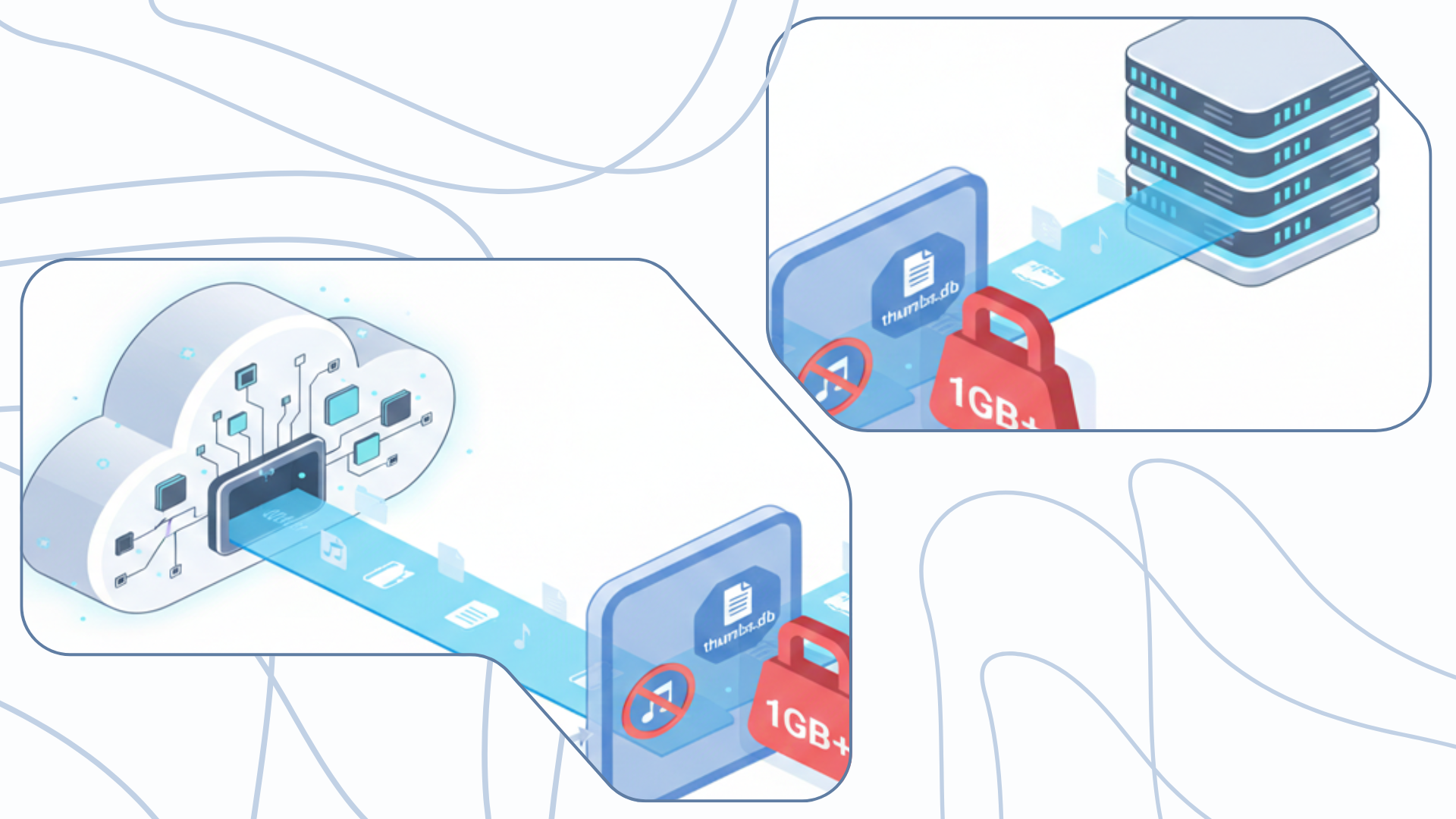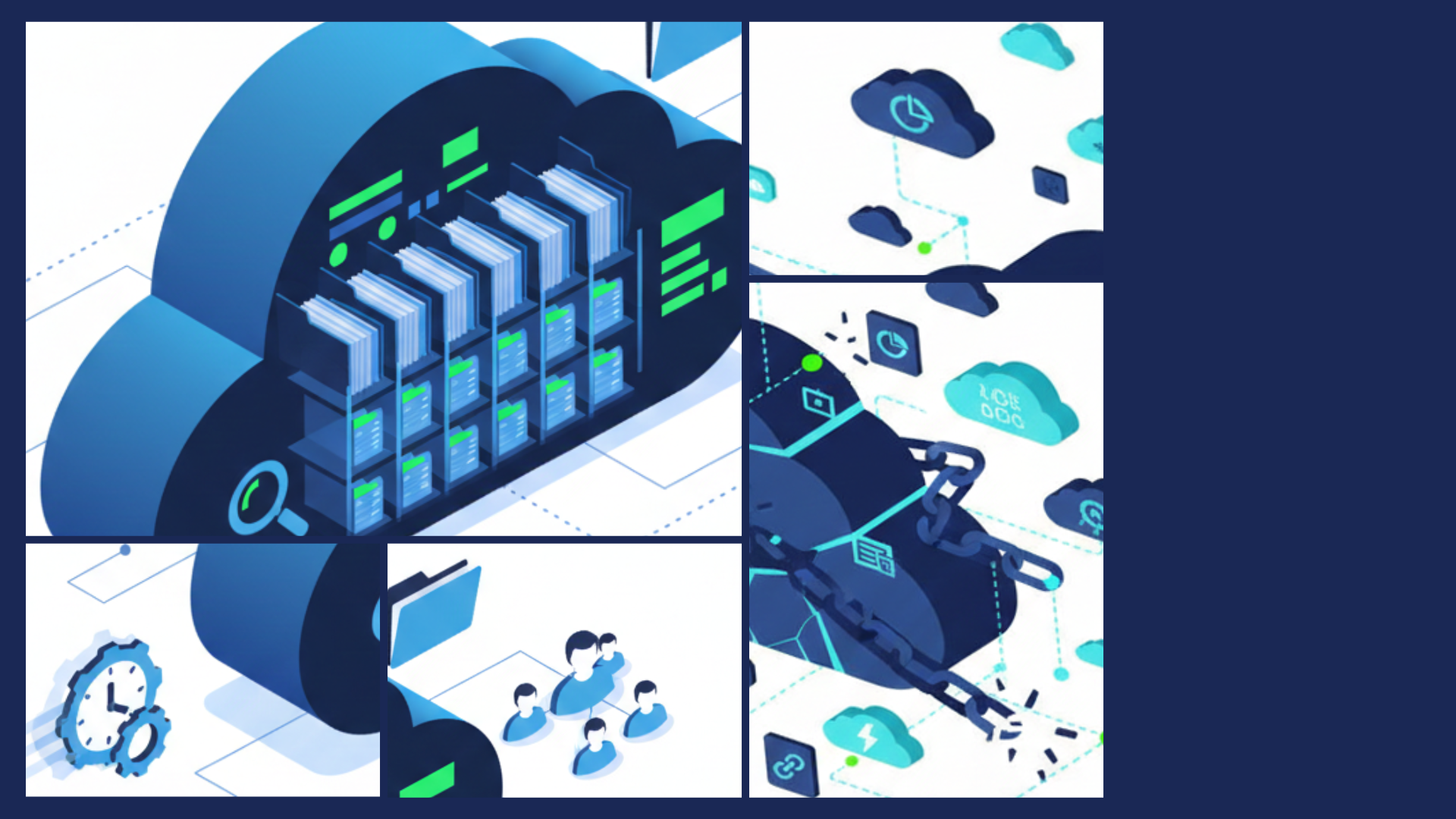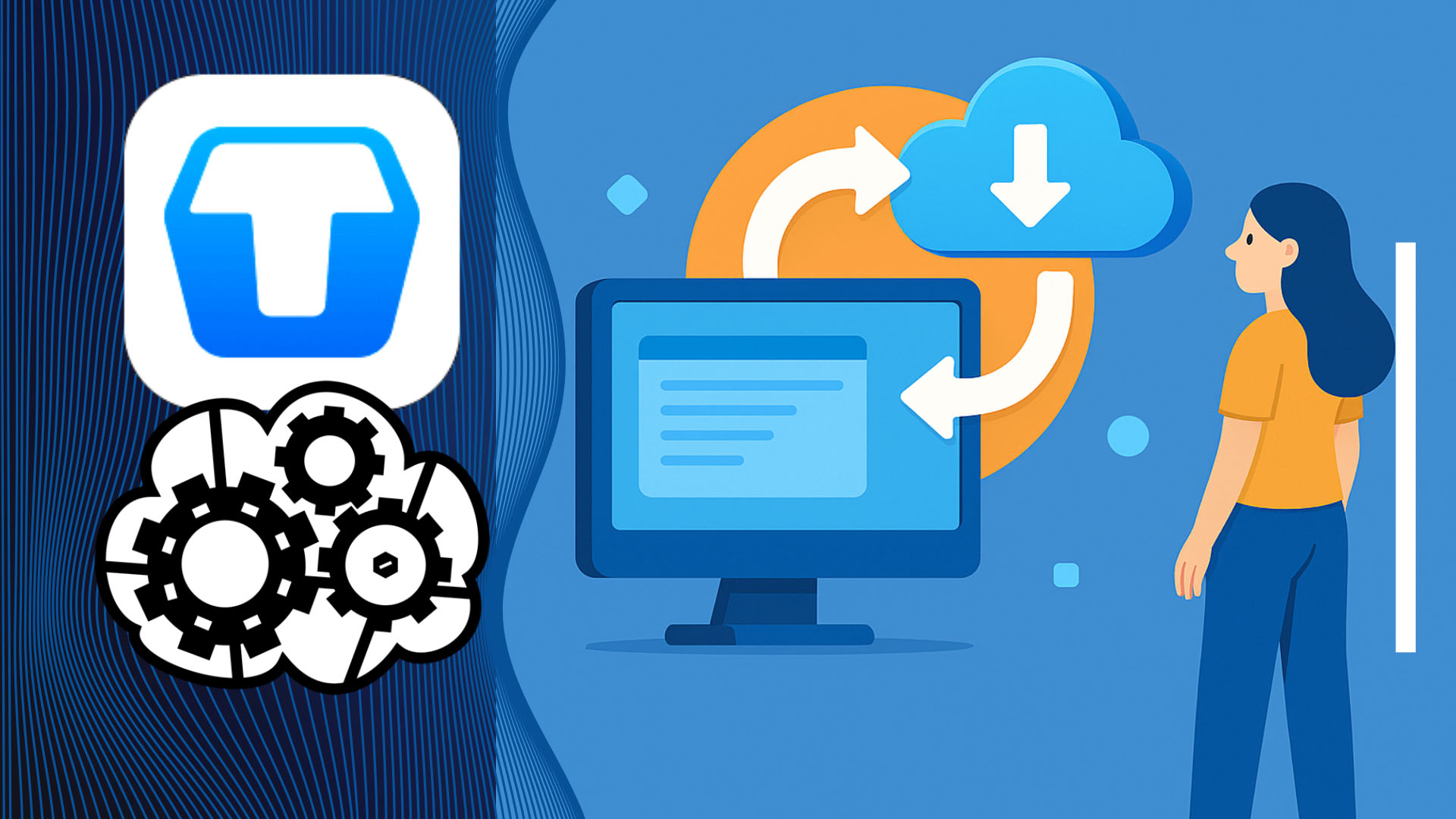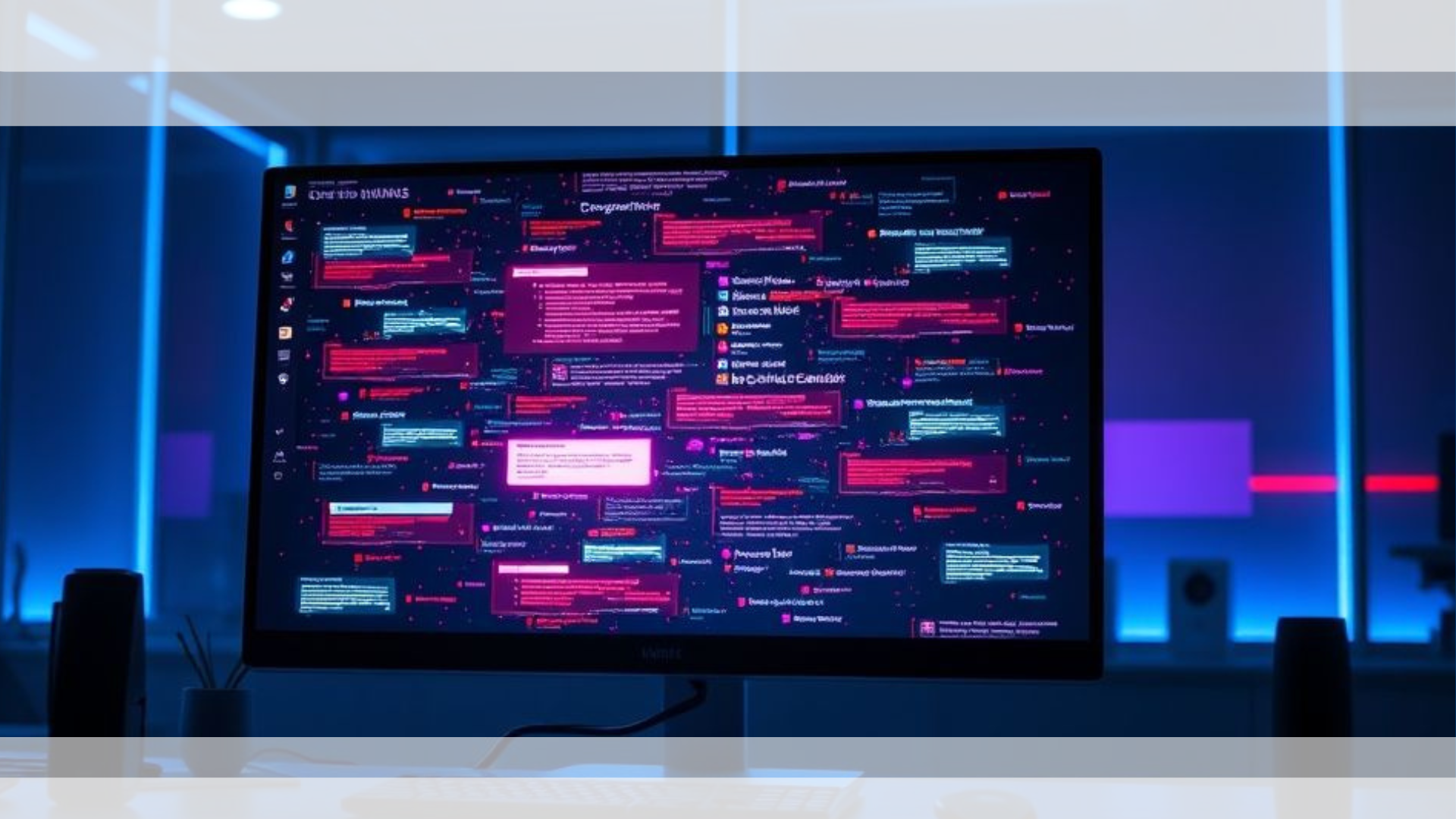Best Cloud Manager Tools for Small Businesses to Reduce Subscription Costs
Managing digital assets in a small business often leads to a “subscription trap.” As team files grow, monthly fees for Google Drive, OneDrive, or Dropbox scale aggressively. However, the secret to optimizing your IT budget isn’t necessarily buying more storage from a single provider, it’s managing your existing resources more intelligently.