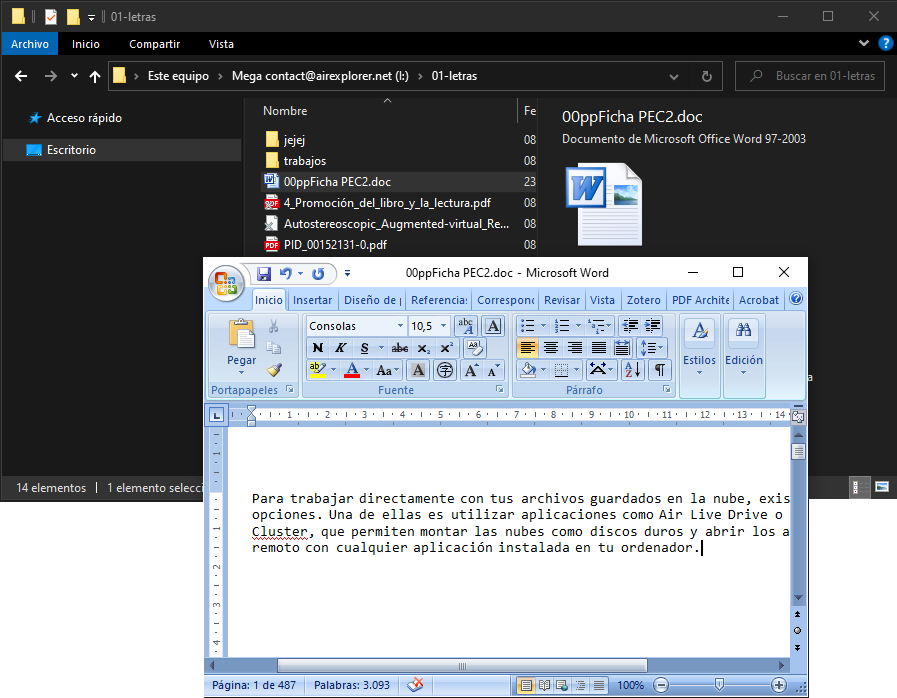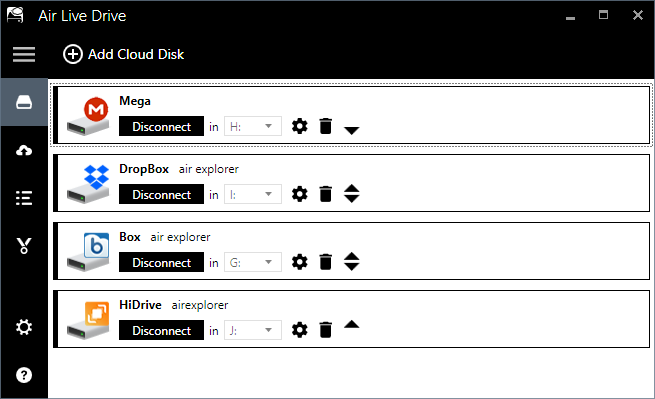
Add your clouds as disk drives to your computer
Air Live Drive cloud mapper, mounts cloud drives as local disks in your computer so you can open remote files with any application without having to synchronize or using local disk space.
Air Live Drive mounts your cloud storages and opens remote files and allows you work directly with the files in the cloud avoiding the synchronization process.
Air Live Drive: Access your cloud files like local drives
Stop switching between cloud interfaces! Air Live Drive lets you access your cloud storage as if it were a local drive, making file management seamless and intuitive. Experience the convenience of having all your cloud files at your fingertips.
Try Air Live Drive today and start your free trial!
Add the clouds, award a disk and start working with your online files.
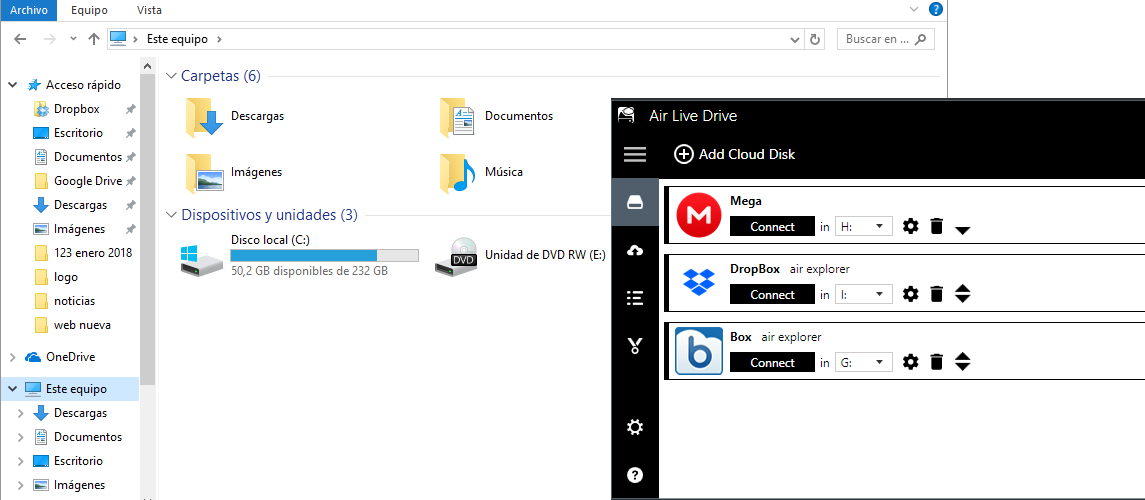
1.Install and open Air Live Drive
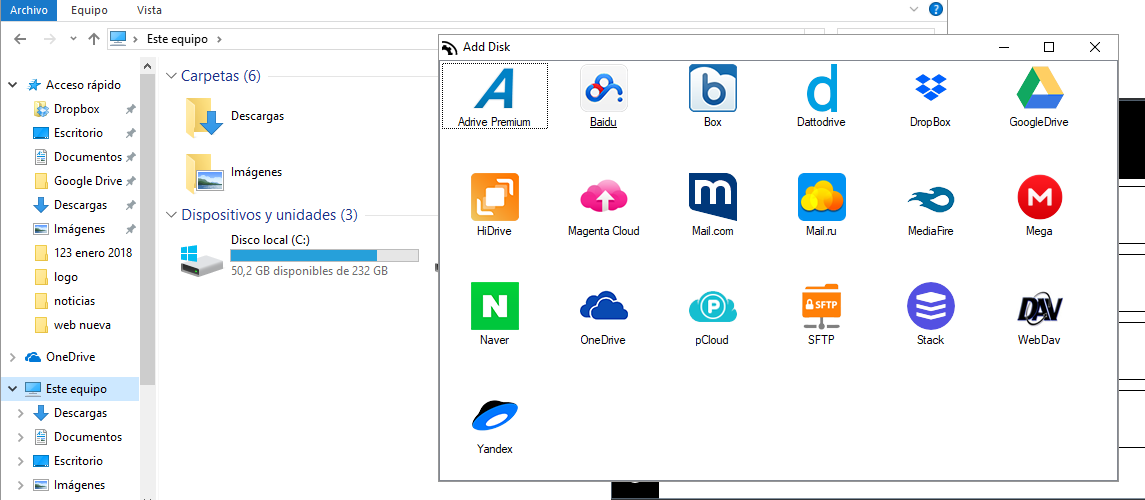
2.Add a cloud account
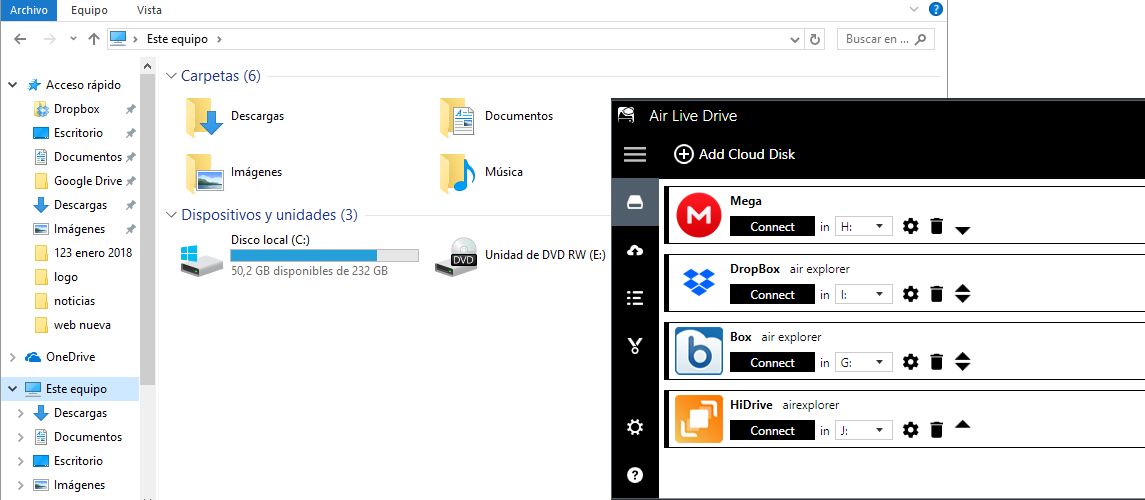
3.Connect the disk
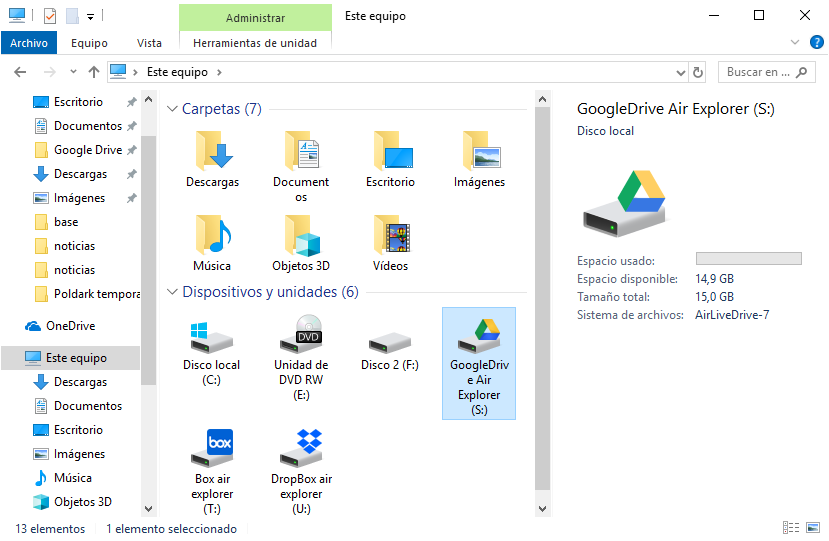
4.Start working
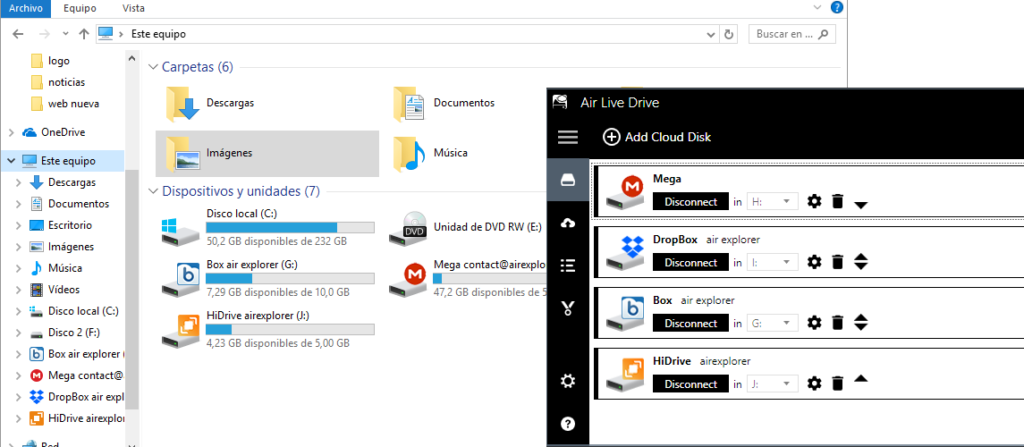
Save space on your hard drive
With this application you can add multiple accounts from the same cloud and each account becomes a disk drive on your computer. Once you have added your accounts you can work online without duplicating your clouds on your computer and save space on your hard drive.
Work online: The advantages of working with Air Live Drive
If you’re looking for a way to reclaim some space on your computer, consider using Air Live Drive. This handy tool makes it easy to access and mount your cloud storage as if it were a local drive, freeing up valuable storage on your device without sacrificing accessibility or convenience. Try it out today and see how much space you can save!
Use your tools
You can effortlessly access and work with your files stored in the cloud by using your familiar tools or programs.
Direct access to files in the cloud
Easily access all of the files stored on your cloud similar to the way you do with files saved on your local drive by using Air Live Drive.
Space saving
Working with cloud files allows us to access and work on documents efficiently without copying them to our personal computers.
Avoid synchronization
We make our processes simpler by using online operations, which remove the need for constantly synchronizing files between the computer and the cloud.
Advanced configuration
Air Live Drive drastically improves file access speed with its advanced caching feature. Seamless uploads are now easily achievable, making your overall user experience even more efficient.
Work with Air Live Drive
Once the software is installed and configured, you can start saving space on your hard drive by uploading your files. With Air Live Drive, you can integrate cloud accounts as hard drives, giving you the ability to create folders, rename files, and copy and paste documents with ease.
Plus, the ability to edit files online is a gamechanger for work on-the-go. Accessing files in the cloud has never been easier – simply search in Windows Explorer for your cloud account, e.g. Google Drive or Dropbox, access it, find the file, and open it directly from your editing software (like Microsoft Word or Photoshop). With Air Live Drive, you can streamline your workflow and access files faster than ever before.