In today’s digital landscape, cloud storage has revolutionized the way we save, access, and manage our files. Cloud save refers to the practice of storing data on remote servers accessed via the internet, rather than on local devices. This method offers numerous advantages, including increased storage capacity, improved accessibility, and enhanced data security.
Why do we need to save data on the cloud?
- Ability to access your files from any location with an internet connection.
- Seamless collaboration with others.
- Automatic backups that protect against data loss.
- Advanced security measures, such as encryption, to ensure your data remains protected from unauthorized access.

How do you save to the cloud?
The process of saving files to the cloud is straightforward. First, you need to choose a reliable cloud storage provider, such as Google Drive, OneDrive, Terabox or Dropbox. After setting up your account, you can upload files directly through the provider’s website or application. Or, on the other hand, you can use third-party programs like Air Cluster, which combines all your cloud storage accounts into one large, unified cloud and offers synchronization options that automatically back up files from your device to the cloud. And, by following best practices, you can ensure your data remains secure, organized, and easily accessible.
Five best practices for saving files on the cloud
Implementing these five tips will help you establish a comprehensive and secure system for saving files to cloud storage:
- Use strong and unique passwords: Ensure that your cloud storage accounts are protected with robust, unique passwords to prevent unauthorized access.
- Enable two-factor authentication: Add an extra layer of security by enabling two-factor authentication (2FA) on your cloud storage accounts. This requires a second form of verification, such as a text message or an authentication app, in addition to your password.
- Organize your files: Maintain a clear and organized file structure within your cloud storage. Use folders and consistent naming conventions to make it easier to locate and manage your files.
- Regularly backup important data: While cloud storage provides automatic backups, it’s a good practice to periodically back up crucial files to another storage solution, such as an external hard drive, to ensure data redundancy.
- Keep software updated: Ensure that your cloud storage apps and related software are always up to date. Regular updates include security patches and new features that can help protect your data and enhance your cloud storage experience.
Terabox in Air Cluster
For example, you can select a valuable cloud service like Terabox, which offers 1024GB of free storage. By adding multiple Terabox accounts to Air Cluster, you can aggregate the storage capacity of all your Terabox accounts. Finally, by implementing best practices for saving files to cloud storage, you can establish a reliable system for storing your documents, photos, and videos in the cloud.
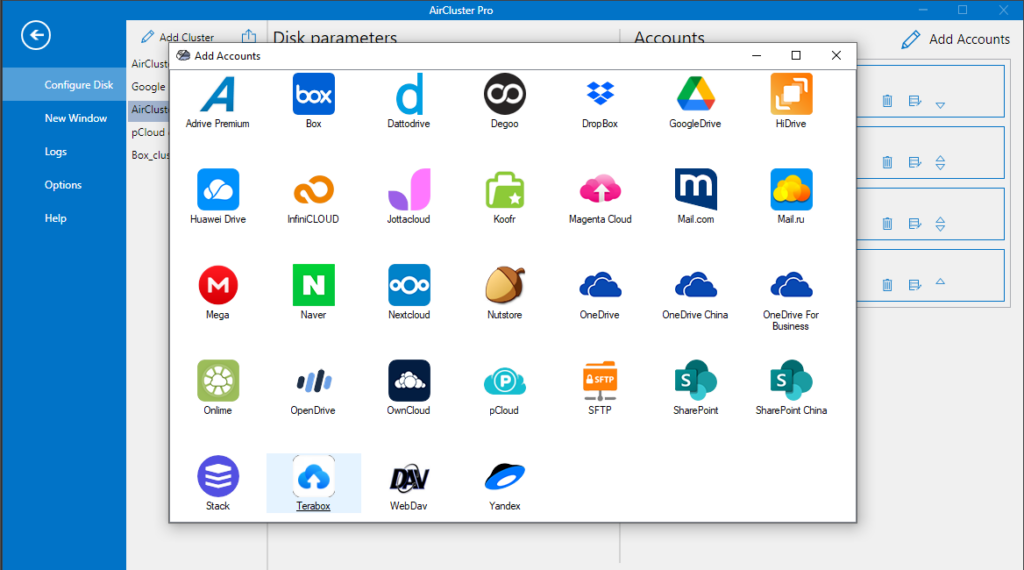
To work with Terabox in Air Cluster, follow these steps:
- Create a Terabox account: Each Terabox account provides 1024GB of free storage. By signing up for multiple Terabox accounts, you can accumulate additional free storage space.
- Install and open Air Cluster: Download, install and open Air Cluster on your computer.
- Create a cluster: In the new cluster, you can add as many accounts as you wish.
- Add your Terabox accounts in the cluster:Add your Terabox accounts by entering your credentials.
- Work with your cluster: Once your Terabox accounts are added in the cluster, you can upload your files to the cluster.
- Synchronize files: You can use the Air Cluster’s synchronization options to automatically back up files from your device to Terabox and other connected cloud services.
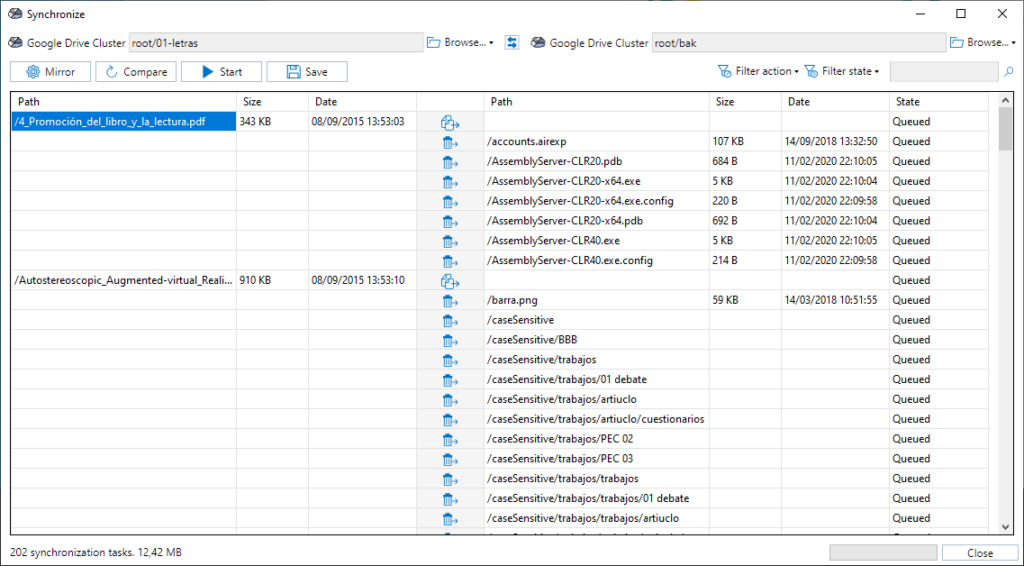
By following these steps, you can efficiently manage and back up your files using Terabox within Air Cluster.
Conclusion
In conclusion, adopting best practices for saving files to cloud storage can greatly enhance the security, accessibility, and organization of your data. With the rapidly evolving digital landscape, using reliable cloud services like Terabox becomes crucial. By combining Terabox’s extensive free storage of 1024GB per account with the powerful management capabilities of Air Cluster, you can optimize your cloud storage experience.
Air Cluster allows you to unify multiple Terabox accounts into one large cluster, providing seamless access and synchronization options. This ensures that your files are automatically backed up from your device to the cloud, maintaining data redundancy and security.
By following these guidelines, you can confidently store and manage your documents, photos, and videos on Terabox using Air Cluster, ensuring a reliable and efficient cloud storage solution.
