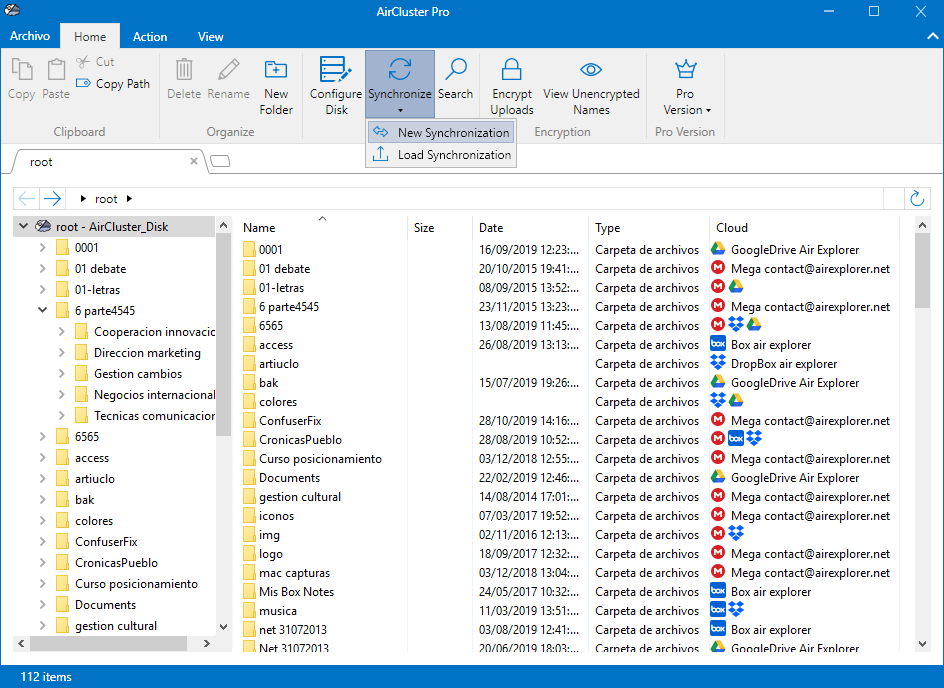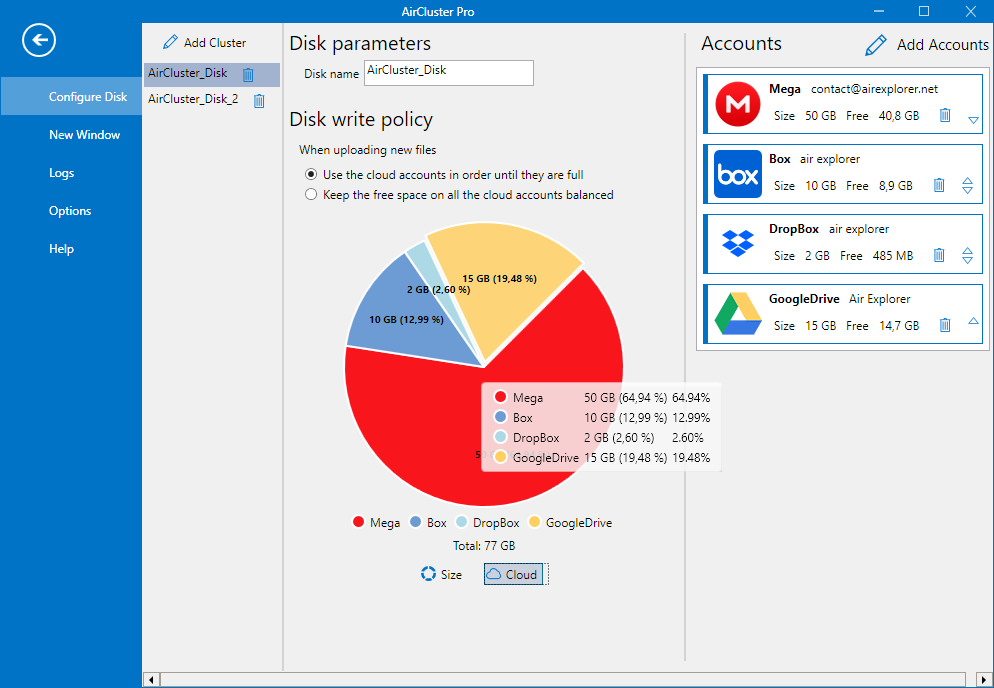
Join all your clouds in a one big cloud
Air Cluster is an application to join all your clouds in a one big cloud. It supports multiple cloud servers as Google Drive, OneDrive, Dropbox, Mega, Box, WebDAV, Naver, Yandex, Baidu, SFTP…
You can create your cluster and add all the cloud accounts you want. Once you have added your accounts you can synchronize, backup or manage your files in the different clouds using a centralized access as if it were a single big cloud. For example you can add several Google Drive accounts to sum all the space .
Air Cluster allows you to configure multiple accounts from the same server and the centralized search make your job easier.
Ready to simplify your multi-cloud storage management ?
Air Cluster brings all your clouds together into one unified experience, simplifying management and streamlining data transfers. Experience the power of a single, cohesive cloud environment.
Visit our website to learn more and start your free trial!
The Air Cluster interface allows easy and intuitive use
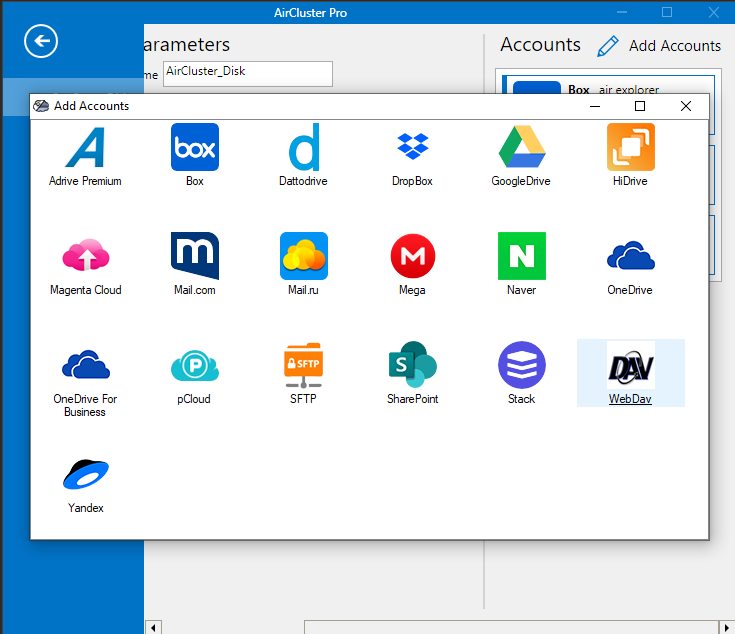
Create your cluster
First create your cluster and add all the cloud accounts you want.
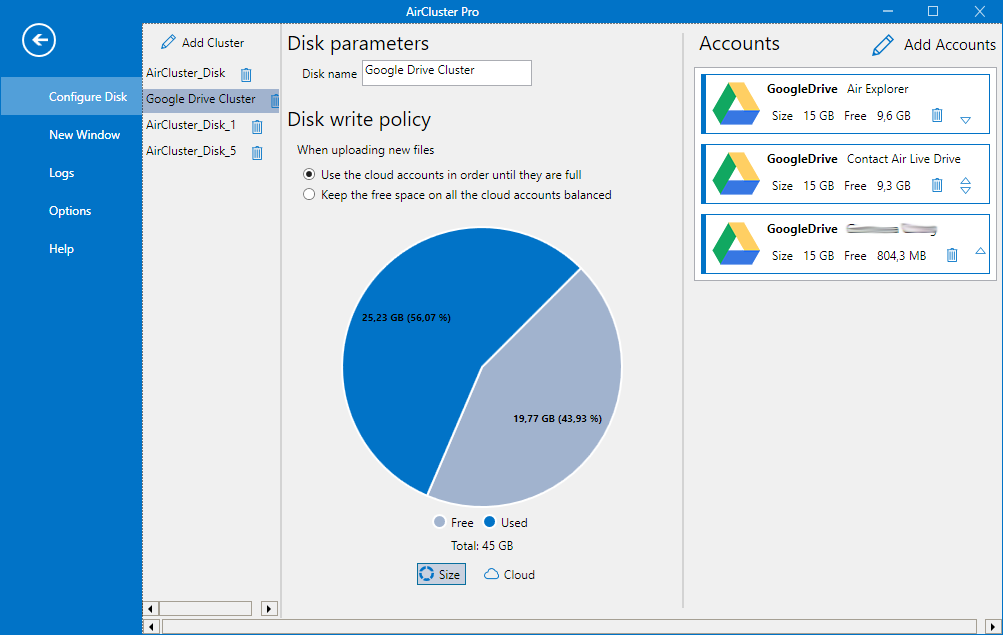
The sum of all your clouds
The cluster that you create will have the storage capacity of the sum of all your clouds.
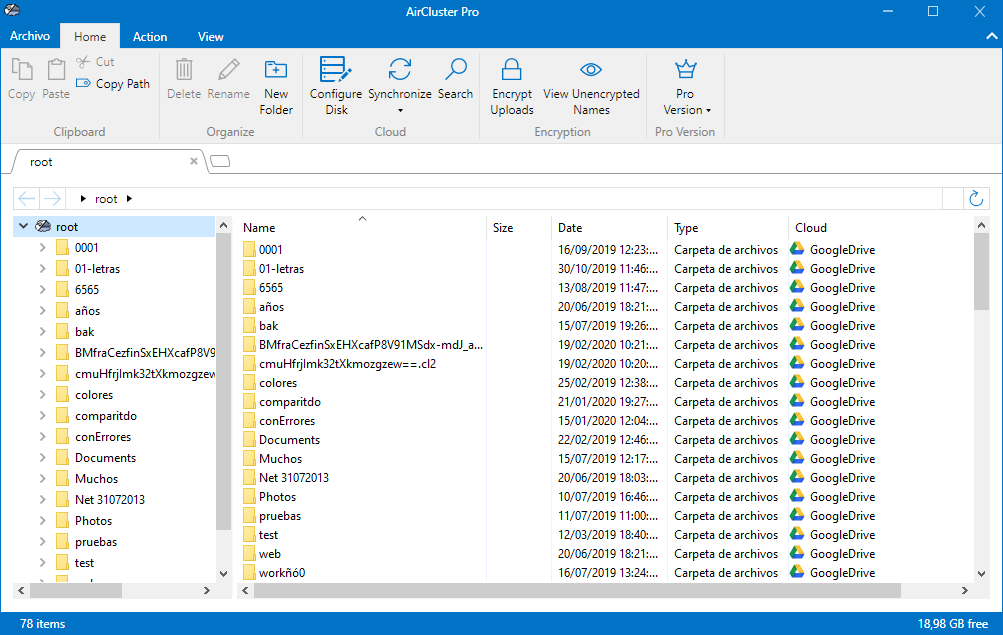
Upload your files
In this way you can upload all your files to the cluster and the program will distribute the files taking advantage of the space.
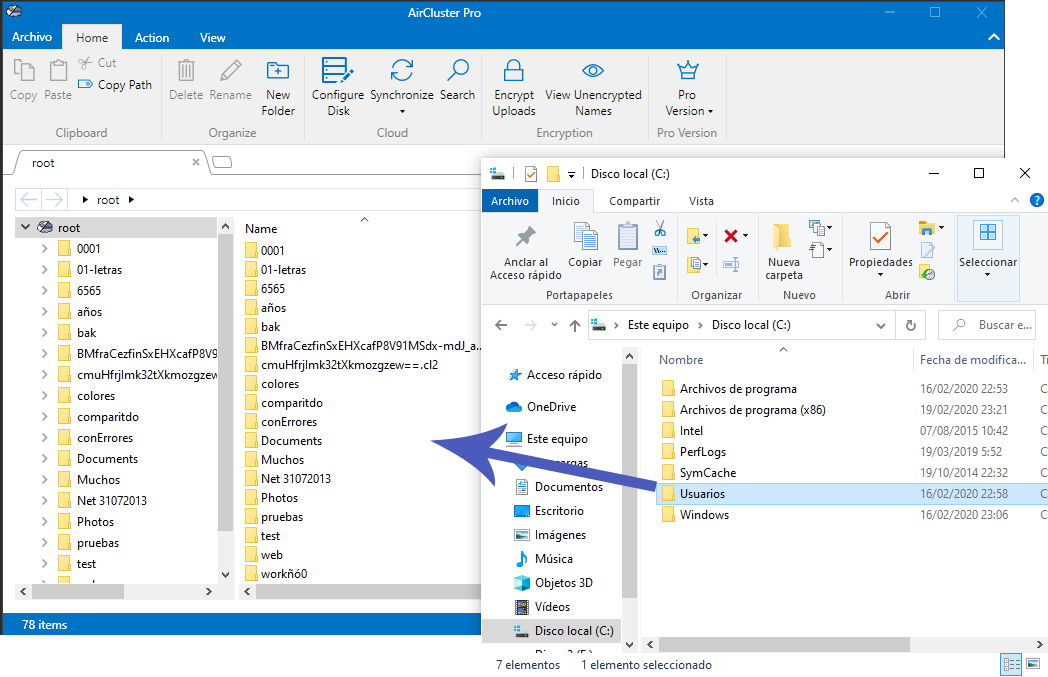
Copy from your Windows Explorer
You can copy from your Windows Explorer and paste into Air Cluster, or you can drag the files from Windows Explorer.
File synchronization
With the file synchronization tool of Air Cluster, you can now effortlessly and efficiently sync folders between any cloud storage service and your computer, all while utilizing the combined total storage capacity of all your connected clouds.
Security thanks to the encryption
By enabling optional file encryption, you can add an extra layer of security to your files while uploading them to the cloud. This feature ensures that your data remains confidential and inaccessible to unauthorized users.