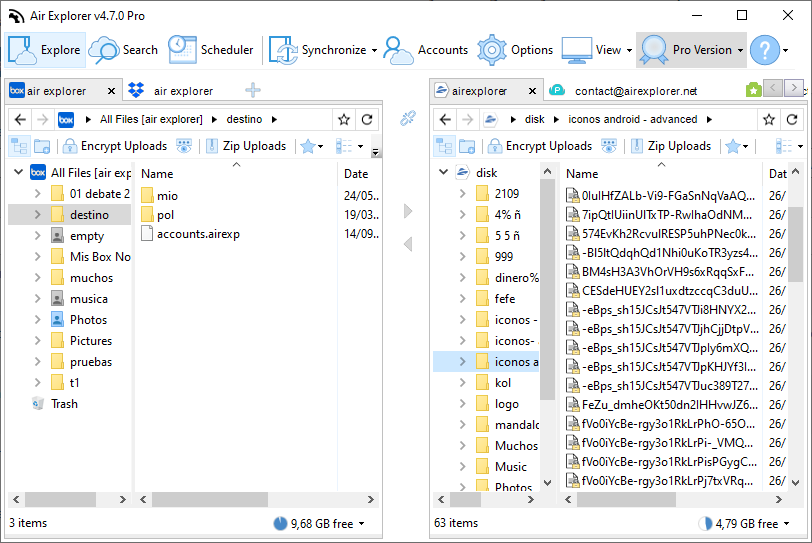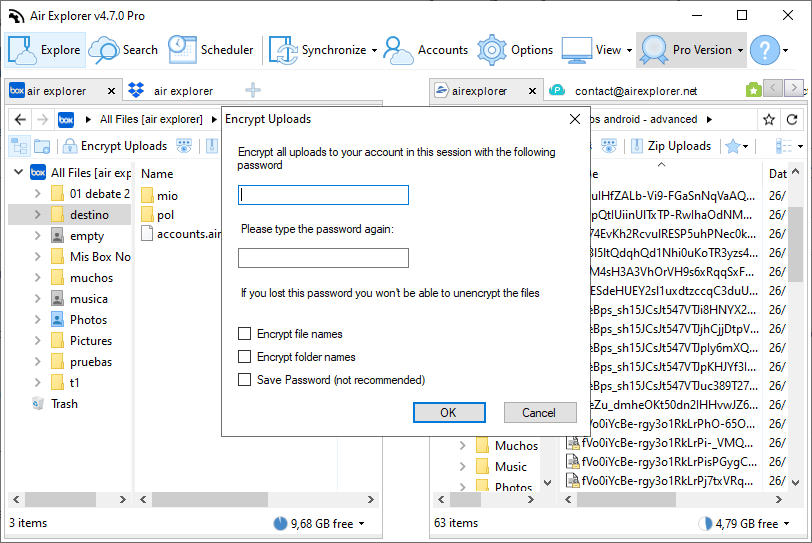Saving files and folders in the cloud is a very common practice nowadays and can be very useful for people of all ages. The cloud can be a very useful tool to store and share files with other team members in a secure and efficient way. With Air Explorer, you can upload your files and folders to the cloud easily and share your files with otehr team members without problems.

To securely store files and folders in the cloud, it is important to choose a reliable and secure cloud storage solution such as Dropbox, Google Drive, OneDrive, Mega, Naver or Box. Each of these solutions offers different cloud storage options and pricing.
It is important to note that when storing files in the cloud, it is important to ensure that files are safe and secure. Make sure you choose a reliable and secure cloud storage solution.
Best practices
To ensure that your files are safe in the cloud, it is important to follow some best practices:
1. Use strong passwords: Make sure you use strong passwords for your cloud storage accounts.
2. Use two-factor authentication: Two-factor authentication adds an extra layer of security to your accounts.
3. Keep your devices up to date: Make sure you keep your devices up to date with the latest security updates.
4. Make regular backups: Make regular backups of your important files to ensure you always have access to them.
5. Share files with caution: Make sure you only share files with people you trust.
Air Explorer allows you yo encrypt your files in the cloud to increase your files security and privacy. Moreover when you encrypt your files, so even if someone access your cloud it will not be possible to read the files without an additional password.