In today’s digital age, cloud storage has become a cornerstone of modern workflows, offering a flexible, secure, and accessible solution for individuals and businesses to store and share their data. Services like Google Drive, OneDrive, Dropbox, and others have revolutionized how we work, enabling seamless collaboration, automatic backups, and the convenience of accessing files from anywhere in the world. Whether it’s a team working on a shared project or an individual safeguarding personal documents, cloud storage is indispensable.
However, managing multiple cloud storage platforms can present significant challenges. With users often juggling various accounts across different services, organizing files, ensuring security, and avoiding duplication can quickly become overwhelming. Navigating diverse interfaces and keeping track of where everything is stored adds to the complexity. Streamlining this chaos is vital for efficiency, and tools like Air Explorer and Air Cluster offer innovative solutions for unifying cloud management into a centralized, user-friendly system.
Top cloud storage solutions
Cloud storage solutions have revolutionized how we store, access, and share files in the digital age. Offering convenience, security, and flexibility, these platforms cater to the needs of both individuals and businesses, enabling seamless collaboration and efficient workflows.

With many options available, from Google Drive to Dropbox, each solution brings its own unique features and benefits. Exploring the top cloud storage services can help you find the ideal platform to suit your storage needs and streamline your digital organization.
- Google Drive: Known for its seamless integration with Google Workspace, Google Drive is a top choice for individuals and teams who rely on tools like Google Docs, Sheets, and Slides. It offers collaborative features, allowing multiple users to edit documents in real-time, making it perfect for shared projects. With generous storage options and accessibility across devices, it’s a reliable option for work and personal use.
- Microsoft OneDrive: Designed with Windows users in mind, OneDrive integrates effortlessly with Microsoft applications such as Word, Excel, and PowerPoint. It’s great for those who are deeply embedded in the Microsoft ecosystem, offering easy file syncing and sharing. It also includes advanced security features for storing sensitive information.
- Dropbox: Renowned for its user-friendly interface and versatility, Dropbox is a go-to for both individuals and teams. Its file synchronization capabilities are fast and reliable, and it offers advanced sharing controls for businesses. Dropbox is ideal for collaboration, offering tools such as Dropbox Paper for organizing content.
- MEGA: MEGA emphasizes privacy and security, making it a popular choice for users concerned about data protection. It provides end-to-end encryption to safeguard files from unauthorized access. Additionally, MEGA offers a generous free storage allowance, appealing to those who need a secure yet cost-effective solution.
- pCloud: pCloud stands out for its lifetime plans, giving users the opportunity to pay a one-time fee for long-term storage. It’s also well-suited for media enthusiasts, offering excellent features for streaming and organizing photos, videos, and music. pCloud provides top-tier encryption options and is user-friendly for both personal and professional use.
These platforms cater to different needs, offering unique benefits to meet a variety of storage requirements.
Challenges in managing multiple cloud storage platforms
Managing these multiple cloud storage platforms can be a daunting task due to the complexities involved in juggling various accounts, interfaces, and services. Each platform often has its own unique interface and file management system, requiring users to learn and adapt to different workflows. Switching between accounts to access files can disrupt productivity, especially when dealing with projects that span across different services.
Moreover, keeping track of where specific files are stored becomes challenging as the volume of data grows. Duplication of files, difficulty in organizing folders, and inconsistent naming conventions further add to the confusion. Users may also struggle with varying storage limits, file-sharing settings, and security protocols across platforms.
These inefficiencies highlight the importance of tools that can centralize and streamline the management of cloud accounts. By bringing everything together under one interface, solutions like Air Explorer and Air Cluster can help tackle these challenges, saving time and simplifying workflows.
Simplifying management with Air Explorer
Air Explorer is a powerful and versatile tool designed to simplify the management of multiple cloud storage platforms. It allows users to connect and access various cloud accounts through a single, unified interface, eliminating the hassle of logging into each service separately. This makes managing files stored across platforms like Google Drive, OneDrive, Dropbox, and others more efficient and seamless.
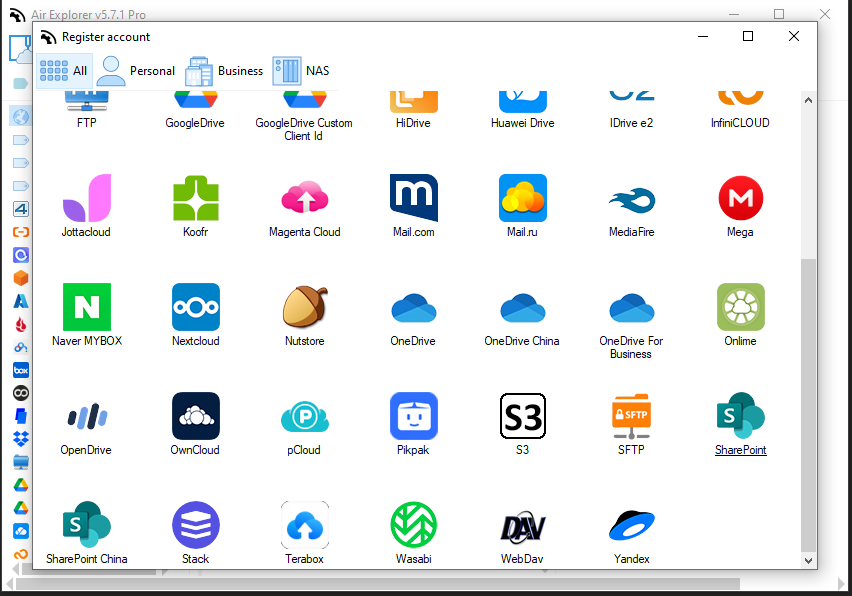
With its robust search and sync features, Air Explorer enables cross-platform file management, making it easier to locate, transfer, and organize files between different cloud accounts. Users can also synchronize folders between cloud services or their local storage, ensuring that data remains up-to-date and consistent across all platforms.
Additionally, Air Explorer provides a convenient task scheduling feature, allowing users to automate tasks such as backups or file transfers across cloud accounts. This automation saves time, reduces manual effort, and ensures that important data is regularly backed up.
Enhancing productivity with Air Cluster
Air Cluster is an innovative tool designed to combine multiple cloud storage services into one unified and easily manageable cluster. By grouping various cloud accounts under a single interface, Air Cluster simplifies storage management and offers centralized control, saving users the hassle of switching between platforms.
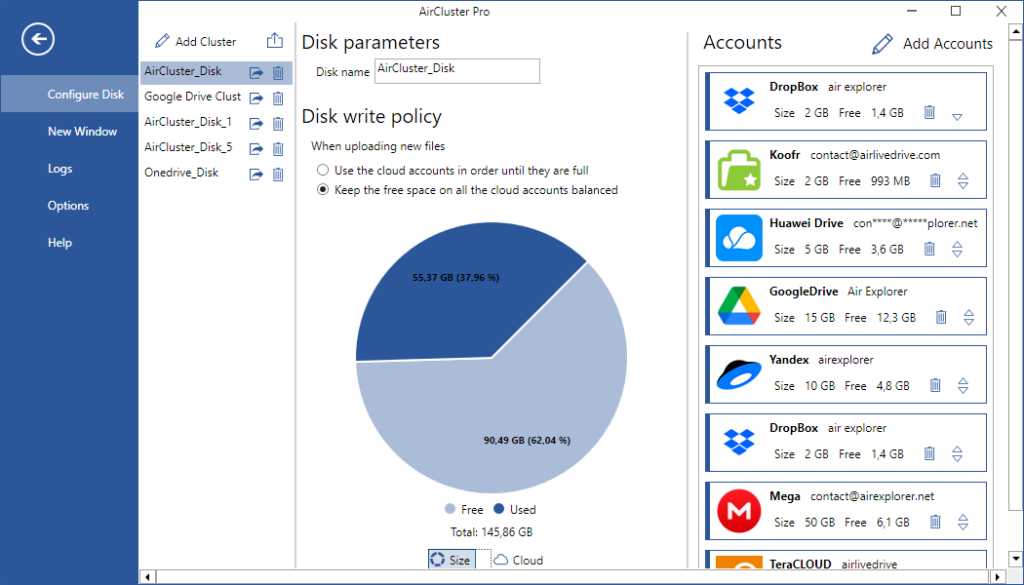
One of its standout features is the ability to merge multiple cloud storage accounts into a cluster, creating a consolidated storage environment. This makes file organization and access incredibly streamlined, as users can manage all their files from different cloud providers in one place.
Conclusion
In the ever-evolving digital era, cloud storage solutions have become an indispensable part of daily workflows, offering unparalleled convenience, security, and flexibility. From Google Drive to Dropbox and pCloud, these services cater to a wide range of storage needs, revolutionizing how data is accessed, shared, and managed. However, the challenge of navigating multiple accounts and interfaces can hinder productivity and create unnecessary stress.
Tools like Air Explorer and Air Cluster provide practical solutions to these challenges by centralizing and streamlining cloud management. With Air Explorer, users can effortlessly connect multiple accounts, synchronize files across platforms, and automate backups to save time and reduce manual tasks. Meanwhile, Air Cluster takes it a step further by combining cloud services into unified clusters, offering centralized control for large-scale storage tasks and enhancing productivity.
By leveraging these tools, users can unlock the full potential of cloud storage, making their workflows simpler, smarter, and more efficient.
