Efficient data management has become a cornerstone for individuals and businesses alike. As organizations increasingly adopt multiple cloud storage solutions to optimize their workflows, the need for seamless data migration between these platforms has surged. This is where cloud-to-cloud data migration comes into play. This is the process of transferring data from one cloud storage service to another.
While built-in migration tools offered by cloud providers serve basic needs, third-party programs like Air Explorer provide an enhanced, versatile, and user-friendly approach to cloud-to-cloud data migration. Air Explorer supports multiple cloud services, allowing users to manage and transfer their data effortlessly between various platforms. With features like automated synchronization and scheduled tasks, Air Explorer simplifies the migration process, ensuring your data remains up to date without manual intervention.
We will explore the benefits of cloud-to-cloud data migration, the tools and applications available for this purpose, and a detailed guide on how to use third-party programs like Air Explorer to achieve a seamless migration.
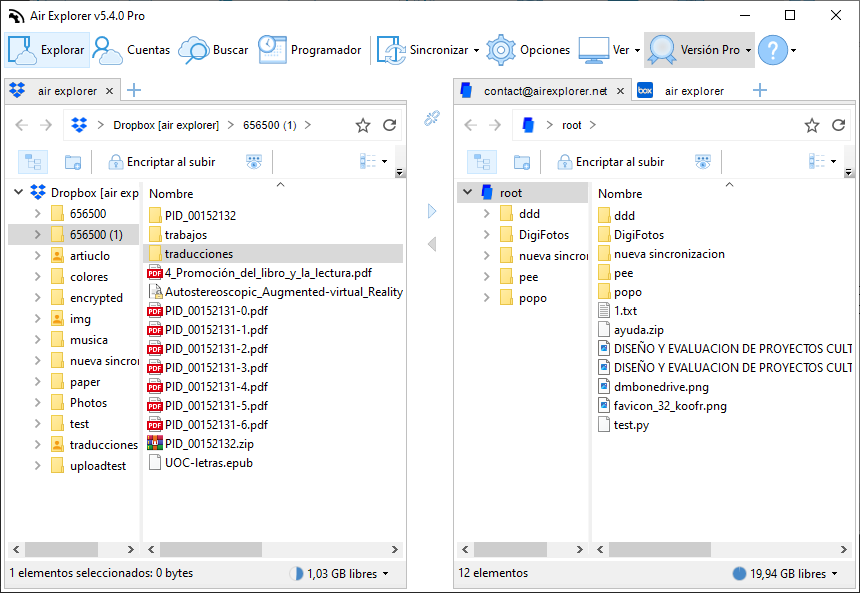
Benefits of cloud-to-cloud data migration
Cloud-to-cloud data migration offers several significant benefits for both individuals and businesses. Here are some key advantages:
- Improved data accessibility: Migrating data between cloud platforms ensures that your information is easily accessible from multiple locations. This allows users to access their data from any device, at any time, without being tied to a specific cloud service. It enhances collaboration and productivity, especially for teams that work remotely or across different regions.
- Cost efficiency: Different cloud providers offer varying pricing models and features. By migrating data to a more cost-effective cloud service, organizations can optimize their storage costs and take advantage of competitive pricing. This can lead to significant savings, especially for businesses with large amounts of data.
- Enhanced data security: Cloud-to-cloud migration can improve data security by leveraging the security features of different cloud services. This includes advanced encryption, regular security updates, and compliance with industry standards. Additionally, having data spread across multiple cloud platforms can provide redundancy, ensuring that your data is not lost in the event of a failure or breach in one cloud service.
- Scalability and flexibility: Cloud-to-cloud migration allows organizations to take advantage of the scalability and flexibility offered by different cloud providers. As business needs change, organizations can easily migrate data to a cloud service that better suits their requirements. This flexibility ensures that the storage solution can grow and adapt along with the business.
- Better performance and features: Different cloud providers offer unique features and performance optimizations. By migrating data to a cloud service that offers better performance, organizations can improve their overall efficiency and take advantage of new features that may not be available in their current cloud environment.

Tools for cloud-to-cloud data migration: Migration tools from cloud providers
Cloud services offer various migration tools to help transfer data efficiently and securely. Here are some popular options:
- Azure Migrate (Microsoft Azure): Azure Migrate provides a centralized hub for discovering, assessing, and migrating on-premises resources to Azure. It supports server, database, web application, and virtual desktop migrations. The tool simplifies the process by offering step-by-step guidance, robust assessment features, and integration with other Azure services.
- Google Cloud Storage Transfer Service: Google Cloud’s Storage Transfer Service enables data transfer between Google Cloud Storage buckets or from external sources like Amazon S3. It supports scheduled and event-driven transfers, ensuring data consistency and integrity during migration. The service is ideal for migrating large datasets and integrating with data processing workflows.
- AWS DataSync: AWS DataSync automates the transfer of data between on-premises storage and AWS storage services like Amazon S3, Amazon EFS, and Amazon FSx. It optimizes data transfer speeds using AWS infrastructure and supports encryption to secure data in transit. DataSync is designed for large-scale data migrations, ensuring minimal disruption and high performance.
These cloud migration tools simplify the data migration process, ensuring data integrity, security, and minimal downtime. By leveraging these tools, organizations can seamlessly transition their data to the cloud, optimizing their storage and management strategies.
Tools for cloud-to-cloud data migration: Third-party migration tools
There are also third-party tools like Air Explorer, CloudFuze, and MultCloud that facilitate cloud-to-cloud data migration. These tools simplify cloud-to-cloud data migration, ensuring security, efficiency, and minimal downtime. Among these options, Air Explorer stands out as the most comprehensive cloud management tool, enabling users to access and manage multiple cloud storage accounts from a single, unified interface.
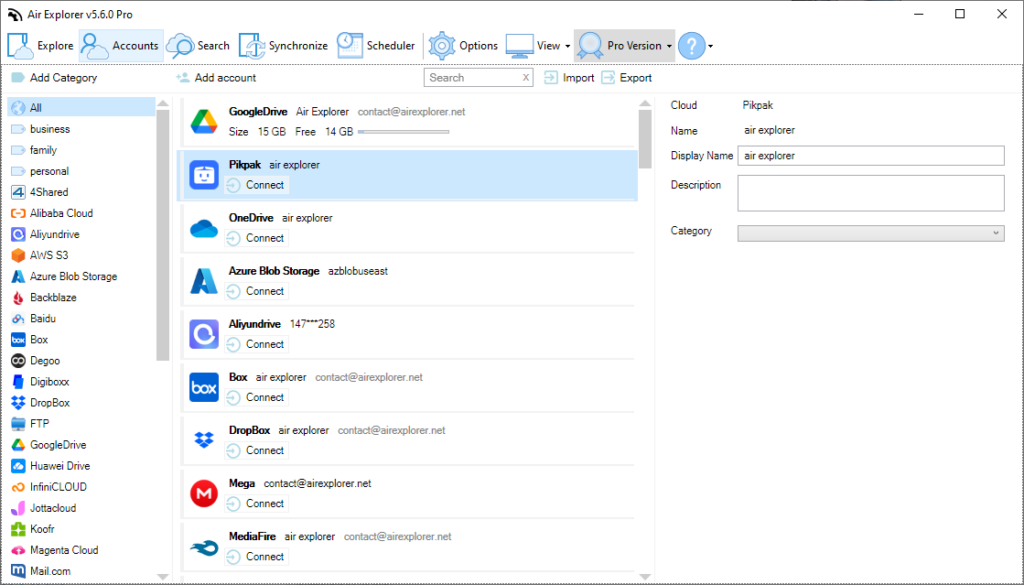
Say goodbye to cloud chaos
buy Air Explorer now!
The main features of Air Explorer include:
- Multi-cloud support:
–Access multiple clouds: Manage accounts from services like Google Drive, Dropbox, OneDrive, and many more.
–Unified interface: Consolidate all your cloud storage accounts into one application, eliminating the need to switch between different platforms. - File transfer and synchronization:
–Drag-and-drop: Easily transfer files between clouds or between your computer and the cloud using drag-and-drop functionality.
–Synchronization: Set up automatic synchronization between different cloud services or between your computer and the cloud.
–Modes of synchronization: Choose from mirror, bidirectional, or custom synchronization modes to meet your specific needs. - Security features:
–File encryption: Encrypt files before uploading to the cloud for enhanced security and privacy. - Automation and backup:
–Task scheduling: Schedule file transfers, backups, and synchronization tasks to run automatically.
–Command line interface: Advanced users can use the command line interface to automate and manage cloud storage tasks. - User-Friendly Interface:
–Explorer style: Navigate and manage your cloud files with an interface similar to Windows Explorer.
–Search and thumbnail views: Easily search for files and view thumbnails for quick access.
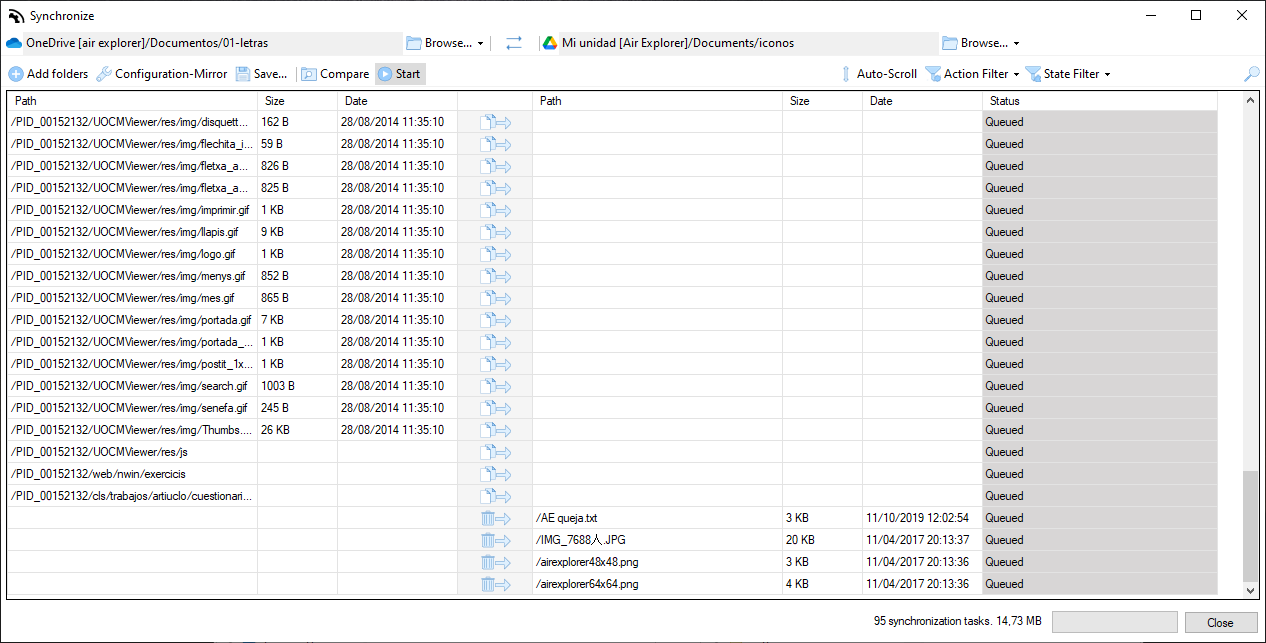
By connecting multiple cloud accounts within a single interface, Air Explorer allows users to easily move, copy, or sync files across different platforms. The software supports automatic synchronization, encryption, and scheduling, ensuring that data remains secure and up-to-date during the transfer. This streamlined approach simplifies data management, enhances accessibility, and reduces the need for manual intervention, making cloud-to-cloud migration a hassle-free experience for both individuals and businesses.
Conclusion
Cloud-to-cloud data migration is essential for modern data management, enhancing accessibility, security, and efficiency across different platforms. By migrating data between clouds, users can leverage unique features, optimize storage costs, and ensure redundancy, providing a robust backup solution. This process enables seamless collaboration and access from any device, crucial for remote teams and multi-location businesses.While built-in tools offer basic capabilities, third-party solutions like Air Explorer provide advanced features, ensuring a smooth and secure migration process, optimizing cloud storage management, and maintaining organized, accessible data.
