In today’s digital age, cloud storage has become an essential tool for both personal and professional use. With the ability to store, access, and share files from anywhere in the world, cloud storage offers unparalleled convenience. However, as our reliance on cloud storage grows, so does the challenge of keeping our digital files organized. Without a proper system in place, cloud storage can quickly become cluttered and chaotic, making it difficult to locate important documents when needed.
Several effective tips for keeping your cloud organized can streamline this process, starting with choosing the right cloud storage solution, creating a logical folder structure, maintaining consistent naming conventions and regularly reviewing. Additionally, utilizing tools like Air Cluster can make managing multiple cloud accounts a breeze.
Choosing a cloud storage solution
First and foremost, choosing the right cloud storage solution is paramount. Different providers offer various features, and selecting one that aligns with your needs can make a significant difference. Factors to consider include storage capacity, ease of use, accessibility, and security. For example, Google Drive and Dropbox are popular choices due to their user-friendly interfaces and robust sharing capabilities. Microsoft OneDrive integrates seamlessly with Office 365, making it ideal for users heavily invested in Microsoft’s ecosystem. Ensuring that the chosen cloud storage provider meets your specific requirements will set a strong foundation for organization.

Create a logical folder structure
Once you’ve selected a cloud storage solution, the next step is to create a logical folder structure. A well-organized folder system can save time and reduce frustration when searching for files. Begin by categorizing your files based on their type or purpose. For instance, you might have separate folders for work documents, personal photos, and financial records. Within these primary categories, create subfolders to further refine your organization. For example, under a “Work Documents” folder, you might have subfolders for different projects or clients. This hierarchical structure allows for quick and easy file retrieval, ensuring that everything has its place.
Maintaining consistent naming conventions
Maintaining consistent naming conventions is another critical aspect of keeping your cloud storage organized. When files are named inconsistently, it can be challenging to locate them, especially if you have a large number of documents. Develop a naming scheme that works for you and stick to it. For example, you might choose to include the date in the file name, followed by a brief description. A file name like “2025-10-11_Project_Report.docx” is much more informative than “Document1.docx.” Consistency in naming not only makes it easier to find files but also helps in understanding the content at a glance.
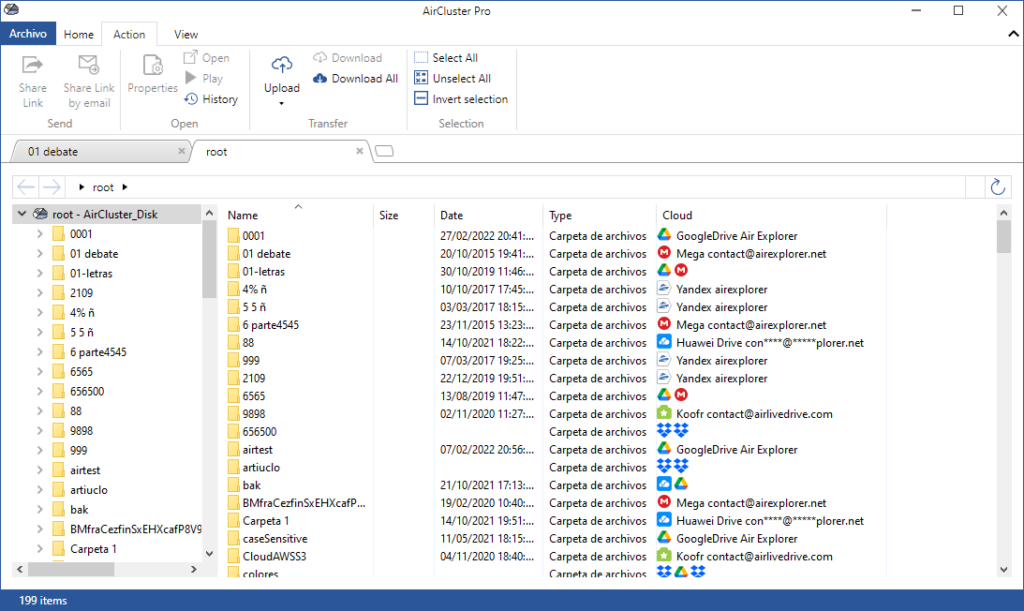
Regularly reviewing
Regularly reviewing and decluttering your cloud storage is also important. Over time, files can accumulate, leading to clutter and confusion. Set aside time periodically to go through your folders, deleting or archiving files that are no longer needed. This practice not only frees up storage space but also ensures that your organization system remains effective. Additionally, consider implementing file versioning if your cloud storage provider supports it. Versioning allows you to keep track of changes and revert to previous versions if necessary, adding an extra layer of organization and security.
Air Cluster, tool for keeping your cloud organized
In addition to these fundamental tips, leveraging tools like Air Cluster can further enhance your cloud storage management. Air Cluster allows you to manage multiple cloud accounts seamlessly, providing a unified view of your storage space. With the ability to integrate various cloud services, you can easily move files between accounts, synchronize folders, and perform bulk operations. This tool is particularly beneficial if you have accounts with multiple providers, such as Google Drive, Dropbox, and OneDrive. Air Cluster’s centralized approach simplifies the management process, ensuring that your cloud storage remains organized across different platforms.
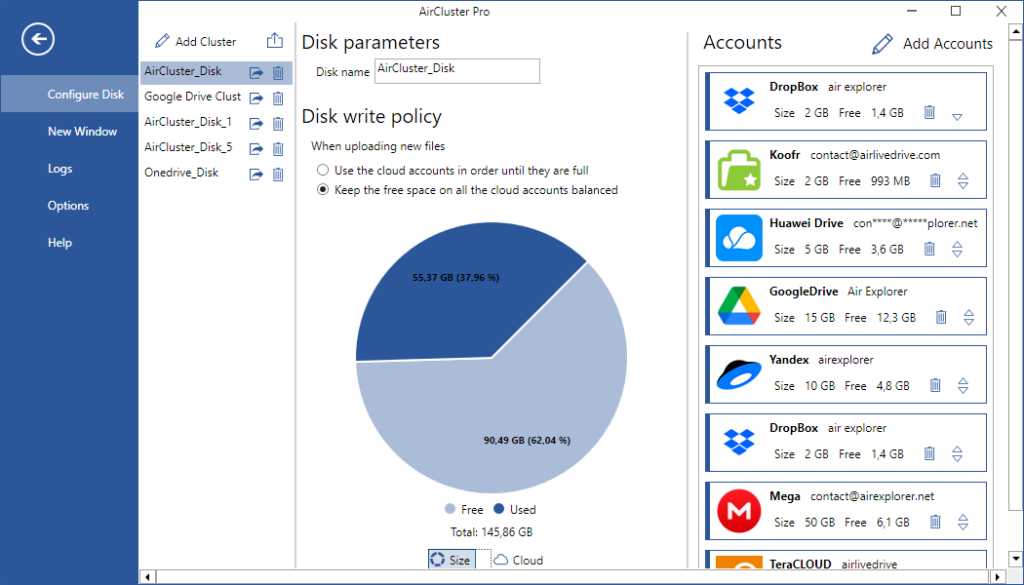
Air Cluster is also an effective tool for maintaining an organized cloud environment because creating a cluster, you can consolidate all your data in one place, facilitating more efficient management and thorough oversight. This centralization ensures that your files are easily accessible and can be monitored more meticulously.
Conclusion
In conclusion, keeping your cloud storage organized requires a combination of strategic planning and regular maintenance. By choosing the right cloud storage solution, creating a logical folder structure, maintaining consistent naming conventions, and utilizing tools like Air Cluster, you can ensure that your files are easy to manage and access. Regular reviews and backups further enhance the effectiveness of these strategies, providing peace of mind and efficient file management.
