Google Drive is a data storage service that allows users to store files in the cloud. To use Google Drive you need to have a Gmail account, which gives you 15 GB of capacity at no cost to each user. However, that 15 GB of capacity often falls short. If your Google Drive account is running low on space, you may want to transfer some of your files to another cloud to free up space on your account.
Why transfer files from Google Drive
Other reasons you might want to transfer files from Google Drive to other clouds include:
- To get better security: If you have important files that you want to protect, you may want to store them in multiple clouds to reduce the risk of data loss. By having backups in different clouds, you can be sure that your files are safe and secure.
- Have more flexibility: If you work with different applications and online services, you may want to transfer files between different clouds so you can access them from anywhere. By transferring files from Google Drive to other clouds, you can access your files from any device and application.
- Get better collaboration: If you work with a team or external collaborators, you may want to transfer files from Google Drive to other clouds to facilitate collaboration and file sharing. By doing so, you can ensure that all team members have access to the same files and can work together more efficiently.
To move files from Google Drive to other cloud services, you have a few effective methods at your disposal. One straightforward approach involves manually downloading the files from Google Drive to your computer. Once you have the files on your local device, you can then upload them to your chosen cloud service. This method is fairly simple and doesn’t require additional tools, but it can be time-consuming, especially if you have a large number of files or limited bandwidth.
Air Explorer to move files
Alternatively, you can utilize third-party applications like Air Explorer, which simplifies the process considerably. This software allows you to integrate multiple cloud storage accounts, including Google Drive, into a single interface. Once set up, you can easily transfer files between your cloud accounts without needing to download them to your computer first. Air Explorer supports a wide range of cloud services, making it a versatile solution for managing your files across different platforms. This method not only saves time but also streamlines your workflow by centralizing cloud management in one place.
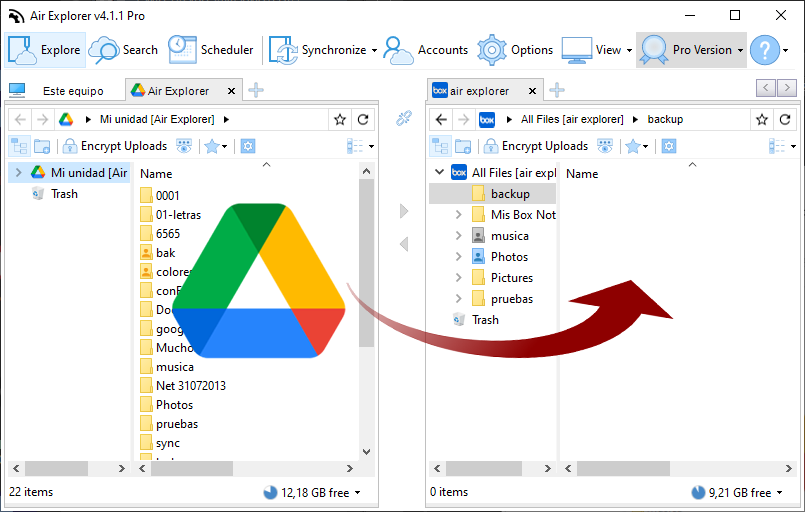
Schedule periodic transfers from Google Drive
Moreover, there is the convenient option of scheduling automatic data transfers between cloud services at specific times. This feature of Air Explorer allows you to set up regular intervals for these transfers, ensuring that your files are consistently backed up or moved without requiring manual intervention each time.
For instance, you can configure Air Explorer to upload files from your computer to Google Drive automatically at regular intervals, such as daily or weekly. This ensures that your latest data is always securely backed up in the cloud, minimizing the risk of data loss.
Additionally, you can schedule periodic transfers from Google Drive to another cloud service. This can be particularly useful for maintaining multiple backups or synchronizing data across different cloud platforms. By automating these transfers, you save time and reduce the potential for human error, ensuring a seamless and efficient data management process.
Scheduling these tasks with Air Explorer not only enhances your productivity but also provides peace of mind, knowing that your important files are consistently managed and protected.
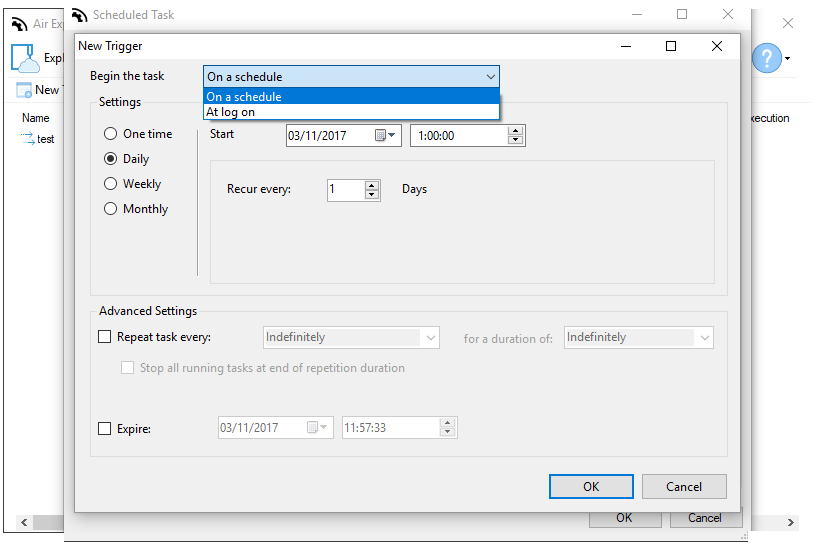
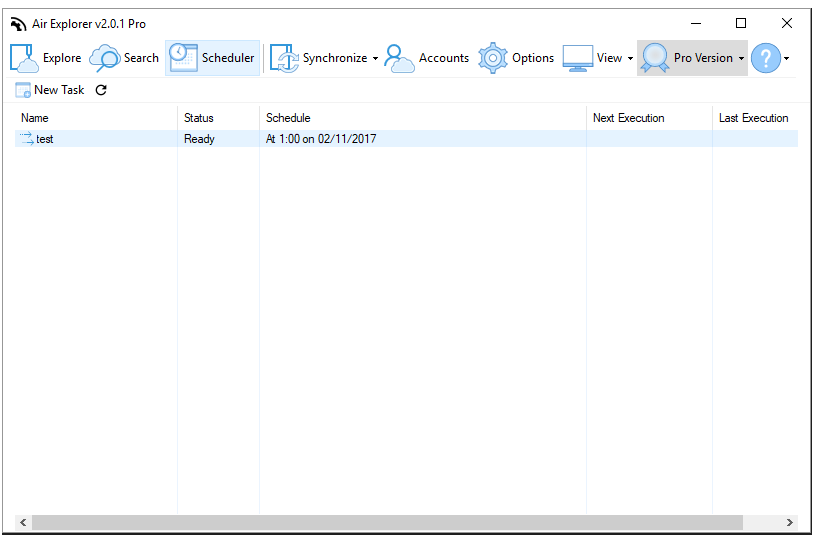
Conclusion
By being able to work with multiple clouds you get more storage space and by saving your files to the cloud you can free up space on your hard drive. This means you can have more space to store other important files or install new applications. Also, by saving your files in the cloud, you can access them from anywhere at any time. This means you can work from any device and don’t have to worry about carrying a hard drive or USB stick with you.
