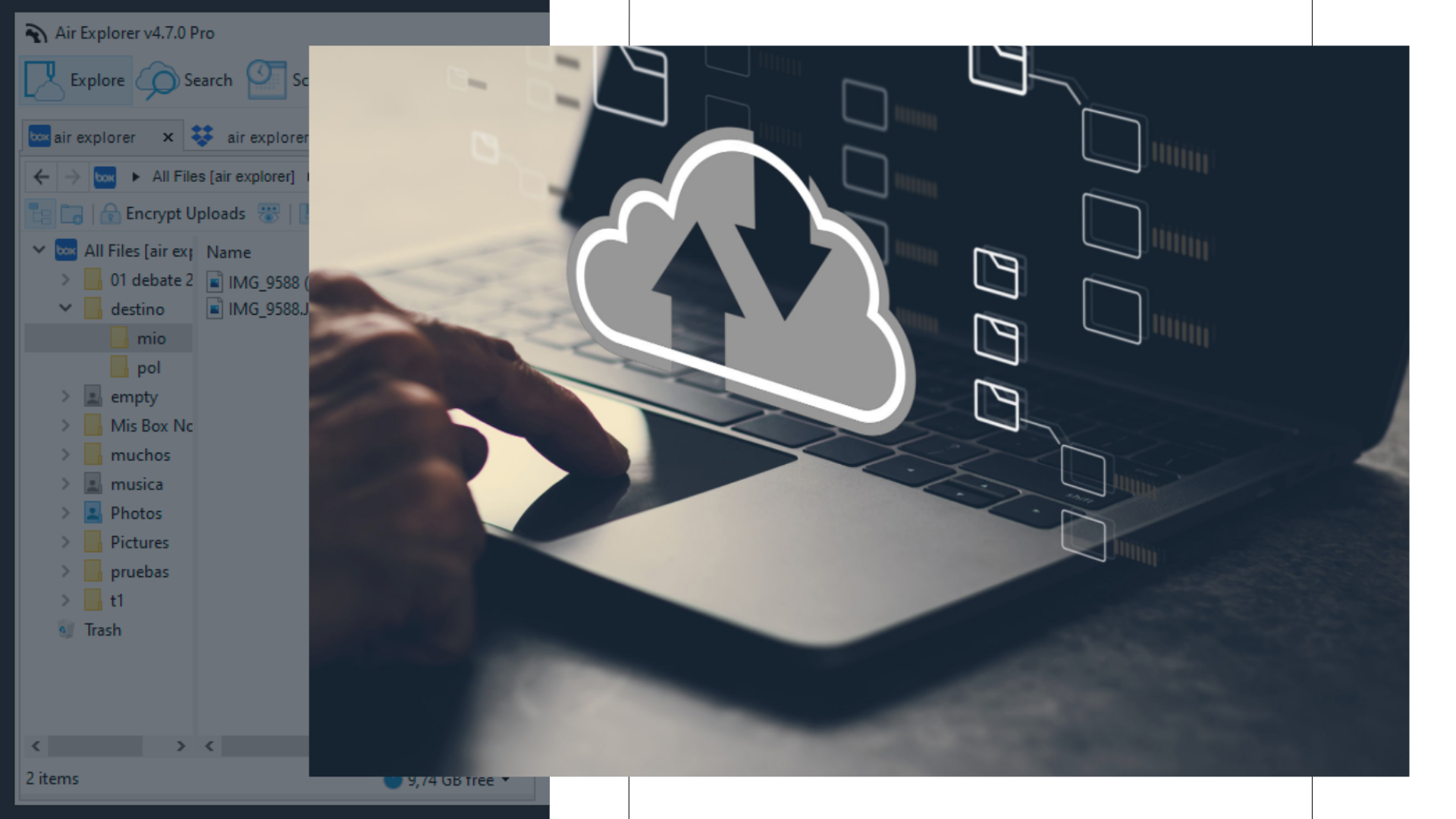The concept of working directly in the cloud has become an integral part of the modern business landscape. The adoption of cloud computing has revolutionized the way individuals and organizations manage their data, collaborate on projects, and maintain their workflows. With an increasing number of businesses migrating to the cloud, it is essential to understand the myriad advantages that this technology brings to the table.
Tools like Air Live Drive further enhance these advantages by allowing users to access and manage cloud storage as local drives, simplifying file management and boosting productivity. Embracing cloud computing and leveraging tools like Air Live Drive is essential for modern digital success.

Enhanced accessibility
One of the most significant benefits of working in the cloud is enhanced accessibility. Working in the cloud allows users to access their files, applications, and data from any device with an internet connection. This level of accessibility is particularly beneficial for remote work. Whether you are at home, in a café, or traveling across the globe, the cloud ensures that your important files are always within reach. This seamless accessibility not only enhances productivity but also provides the flexibility to work from virtually anywhere.
Improved collaboration
Improved collaboration is another key advantage of working in the cloud. Traditional methods of collaboration often involve cumbersome email exchanges and version control issues. In contrast, cloud-based solutions offer real-time collaboration features that enable multiple users to work on the same document simultaneously. Tools like Google Drive, Microsoft OneDrive, and Dropbox have transformed how teams collaborate, allowing for instant updates and edits. This real-time collaboration reduces delays and ensures that everyone is on the same page, thereby enhancing team efficiency and overall productivity.
Enhanced security
Enhanced security is another compelling reason to adopt working in the cloud. Leading cloud service providers implement robust security measures, including encryption, multi-factor authentication, and regular security audits, to protect user data. These measures are often more advanced than what many businesses can afford to implement on their own. As a result, data stored in the cloud is typically more secure than data stored on local servers.
Backup and disaster recovey
Backup and disaster recovery are critical components of any robust IT strategy. Backups in the cloud services ensures that data is always protected and can be quickly restored in the event of a hardware failure, cyberattack, or natural disaster. These features provide peace of mind and allow businesses to recover quickly from unexpected disruptions, minimizing potential losses.
Air Live Drive like a tool
One tool that exemplifies the full potential of working directly in the cloud is Air Live Drive. This innovative application allows users to access and manage their cloud storage as local drives on their computer. Air Live Drive integrates services like Dropbox and OneDrive, enabling users to work with their cloud files just as they would with local files.
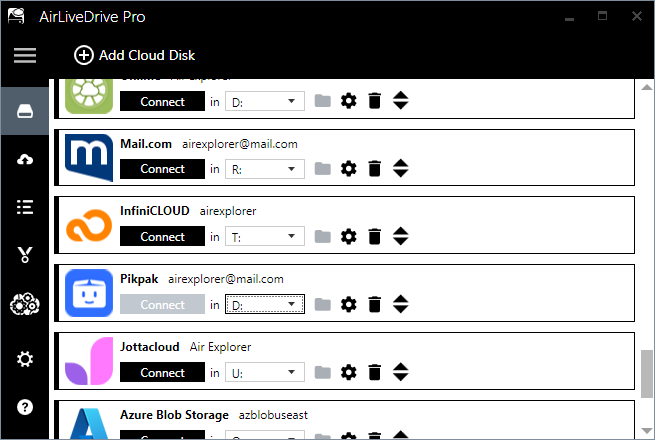
By working directly with your files in the cloud, you can seamlessly integrate cloud storage into your workflow, enhancing productivity and convenience. This integration simplifies file management and boosts productivity, allowing users to take full advantage of the cloud’s benefits. With Air Live Drive, businesses and individuals can enjoy the convenience and efficiency of working directly in the cloud while maintaining a familiar and intuitive interface.
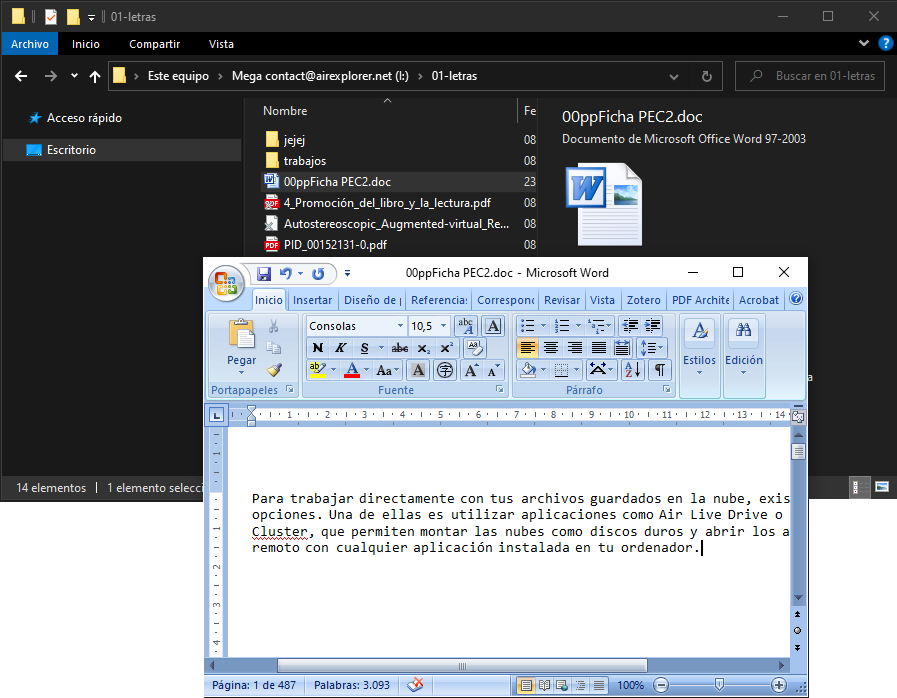
Other tools for online work: Air Cluster and Air Explorer
Air Cluster and Air Explorer both also allow users to work online by providing seamless access and management of multiple cloud storage accounts from a single interface. Here’s how each tool facilitates online work:
–Air Cluster is designed to combine multiple cloud storage services into a single, unified cloud. Users can add accounts from various cloud providers like Google Drive, OneDrive, Dropbox, and more. Once added, Air Cluster synchronizes, backs up, and manages files across these different clouds as if they were part of one large cloud. This centralized approach simplifies file management and enhances productivity by allowing users to access and work with their files from any connected cloud service without switching between different platforms.
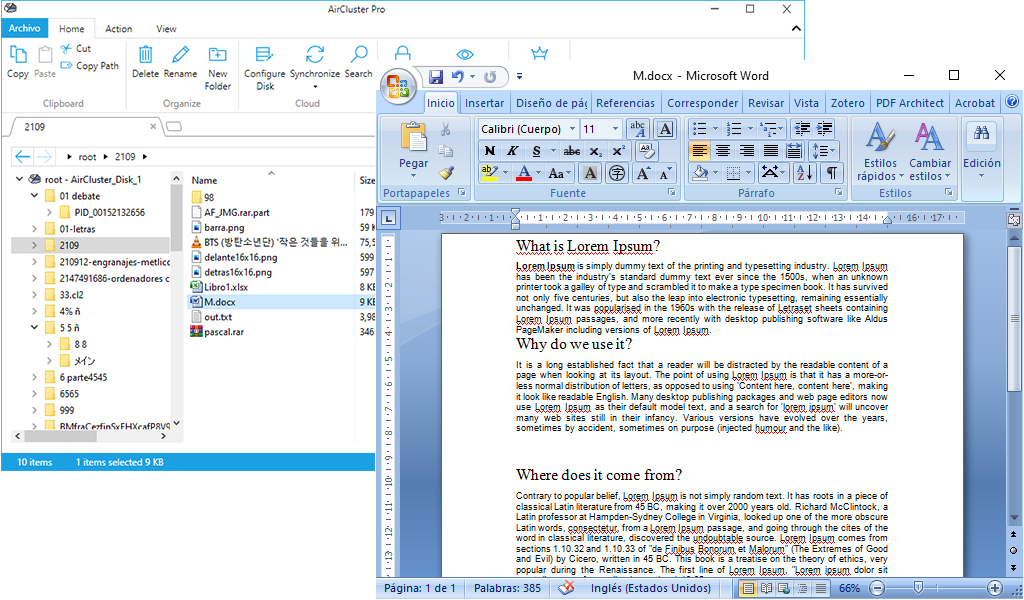
–Air Explorer is a comprehensive cloud manager and synchronization tool that supports a wide range of cloud storage services. Users can add multiple accounts from the same or different cloud providers and manage them through a single interface. Air Explorer allows for easy file transfers between clouds and between the cloud and the user’s computer. It supports drag-and-drop functionality, making it simple to move files. Additionally, Air Explorer offers synchronization options, automated backups, and encryption for enhanced security. Users can also schedule tasks and use command-line tools for advanced file management.
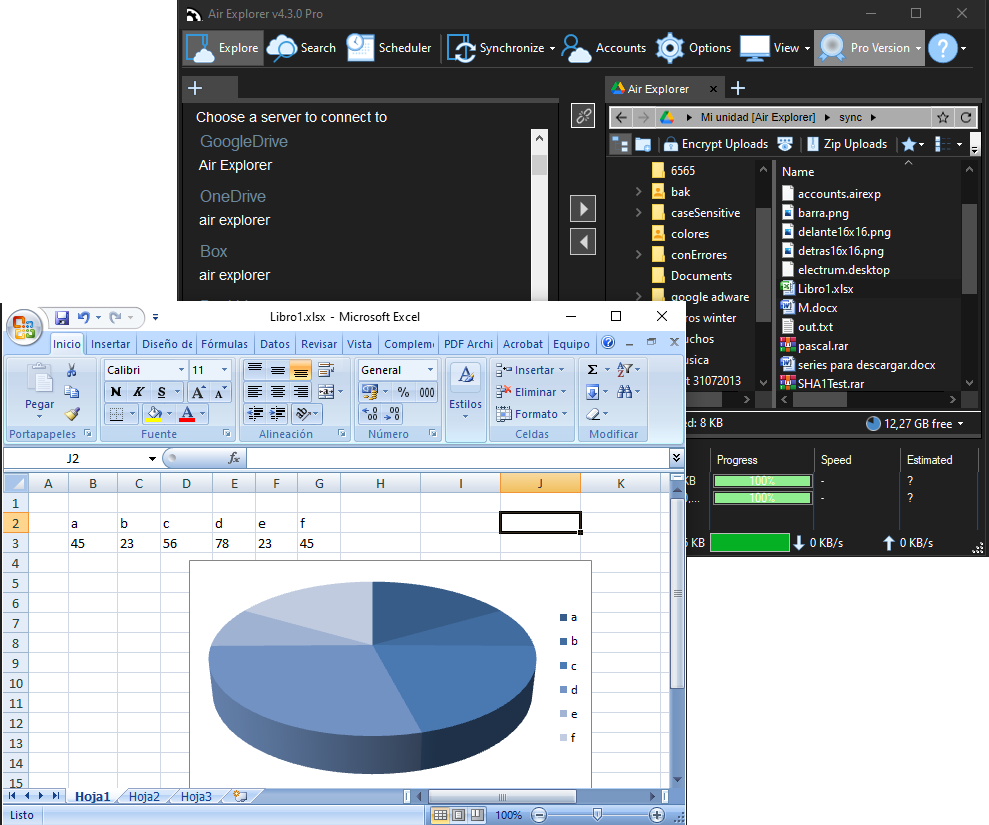
Conclusion
In conclusion, working directly in the cloud offers numerous advantages, including enhanced accessibility, real-time collaboration, robust security, and cost efficiency. These benefits revolutionize data management, collaboration, and productivity. Tools like Air Live Drive, Air Explorer and Air Cluster further enhance these advantages by allowing users to access and manage cloud storage as local drives, simplifying file management.