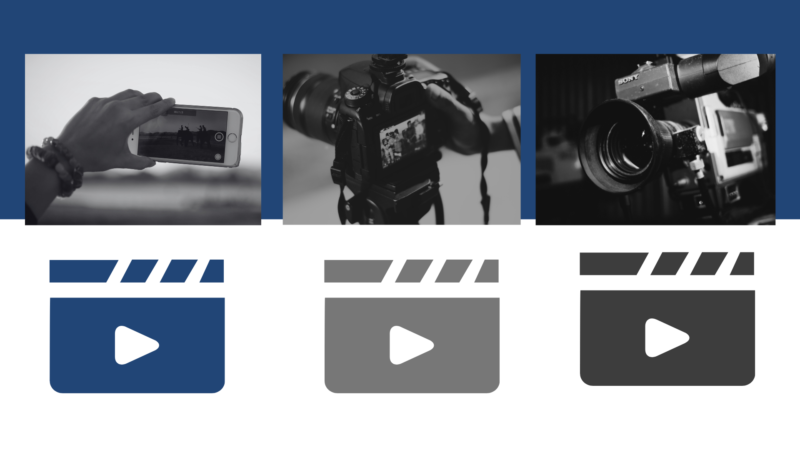Organizing your videos on your computer is an important task to keep your video files organized and easy to find. Thanks to the mobile phone we can record many videos over time and it is necessary to have control over them in order not to lose the important ones.

One way to organise your videos is to create separate folders for each project or event. For example, you can create a folder for your holiday videos and another folder for your family videos. Within each folder, you can create subfolders for each specific event or project. If the videos are recorded for work purposes you can create folders by dates or by work projects.
Another way to organize your videos is to use media management software such as Adobe Bridge or Lightroom. These programmes allow you to tag and sort your videos according to different criteria such as date, location or subject. You can also use these programmes to quickly search and find your videos.
You can also use video editing software such as Adobe Premiere Pro or Final Cut Pro to organize your videos. These software allow you to import your videos and organize them in a timeline. You can cut and edit your videos directly on the timeline and export them when you are done.
Another aspect to take into account is to have enough space to store it. Videos take up much more space than images and you will need more gigabytes. You can use your hard drive or have external hard drives to use as storage. Another option is to upload them to the cloud.
You can create one or more cloud accounts and upload your files using software such as Air Explorer, Air Live Drive and Air Cluster. For example, Air Cluster allows you to create a cluster with several accounts from several different clouds, this way you can add all your accounts and create a large capacity, so you can easily store your videos.
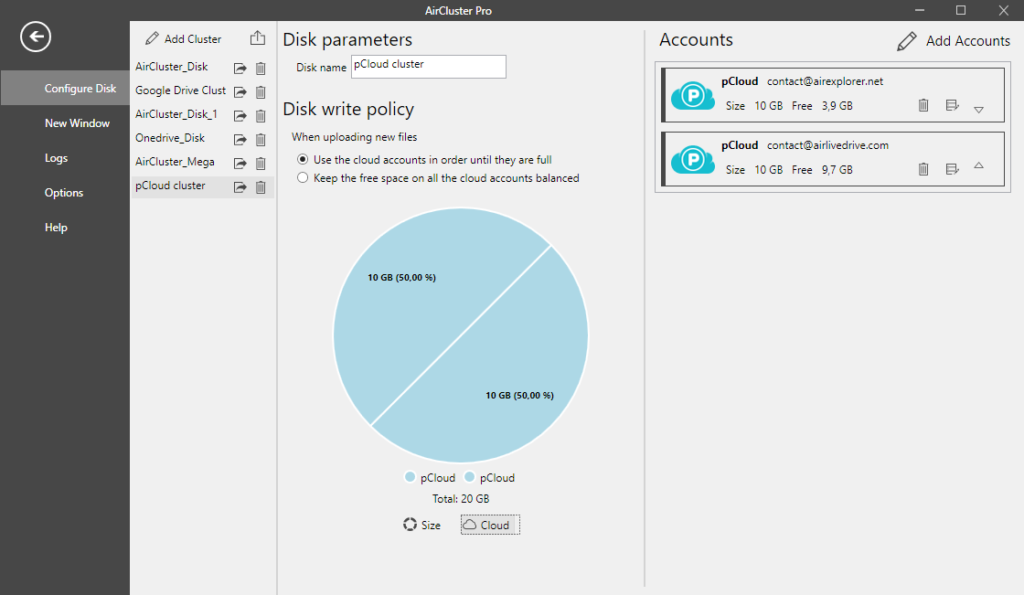
It is important to note that when organising your videos on your computer or on your cloud accounts, you should ensure that the files are stored correctly and backed up regularly.