Organising the files on your computer or in the cloud is an important task to keep your stored information efficient and easily accessible. Here are some tips for organising your files and folders:
–Create folders for each file category: The first rule of organising your files is to create folders for each file category you have. For example, you can create a folder for important documents, one for personal photos, one for music and one for videos.
–Use descriptive names: It is important that the names of folders and files are descriptive and clear so that you can easily find them later.
–Keep your files up to date: Make sure you keep your files up to date and delete the ones you no longer need. This will help keep your system organised and prevent it from becoming cluttered with unnecessary files.
–Use subfolders: If you have a lot of files in one folder, consider creating subfolders to further organise them.
–Use tags: You can assign tags to your files and then search for them by tag.
–Use the search function: If you have a lot of files and folders on your computer, it can be hard to find what you need. Search function is very useful for quickly finding a specific file or folder.
–Make backups: Make sure you make regular backups of your important files in case something happens to your computer.
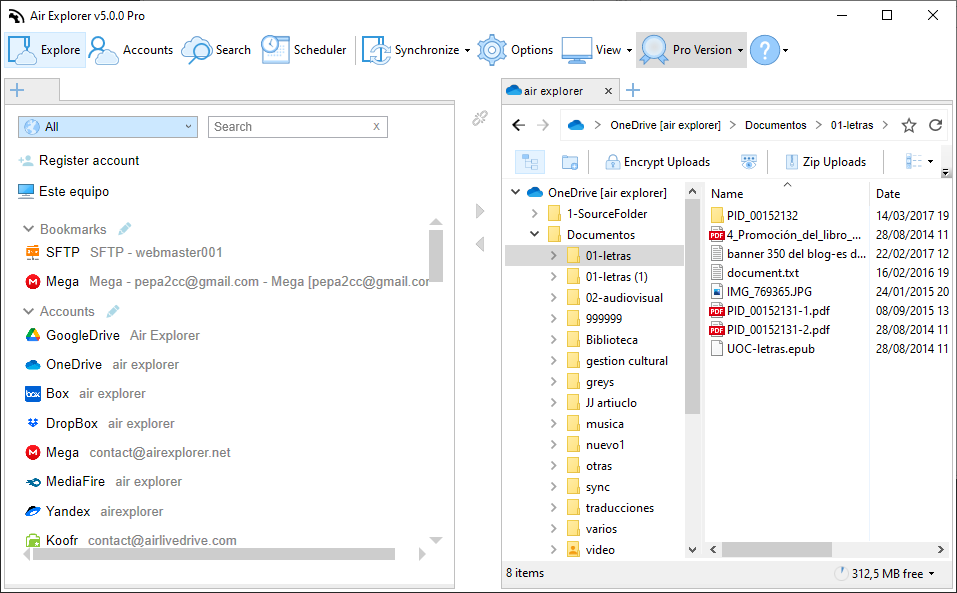
You use Windows Explorer on your computer to do this. From Windows Explorer, you can manage documents, create new folders, change names, and move files from one folder to another. To manage files in the cloud, you can use Air Explorer, Air Live Drive, or Air Cluster. These programs allow you to manage your files in the cloud as if they were in Windows Explorer; you can rename folders and files, create folders and subfolders, and transfer files from one folder to another.
