Backups are an important tool to protect your important documents and files on your computer. Backups allow you to recover your files in case they are lost or damaged due to a system crash or malware attack.
There are several types of backups you can make on your computer:
–Full backup: A full backup is a copy of all the files and programs on your computer. This is the most complete form of backup and allows you to restore your entire system in case something goes wrong.
–Incremental backup: An incremental backup is a copy of the files that have changed since the last full or incremental backup. This is a faster and more efficient way of backing up.
–Differential backup: A differential backup is a copy of the files that have changed since the last full backup. This is an intermediate form between a full backup and an incremental backup.
Backing up your computer can be done on a different hard drive, external or internal, or, nowadays, the cloud is being used for backups. Air Explorer is a software that allows you to make backups both on hard drives and in the cloud. With Air Explorer’s synchronization tool you can make a full backup or choose to make an incremental or differential backup.
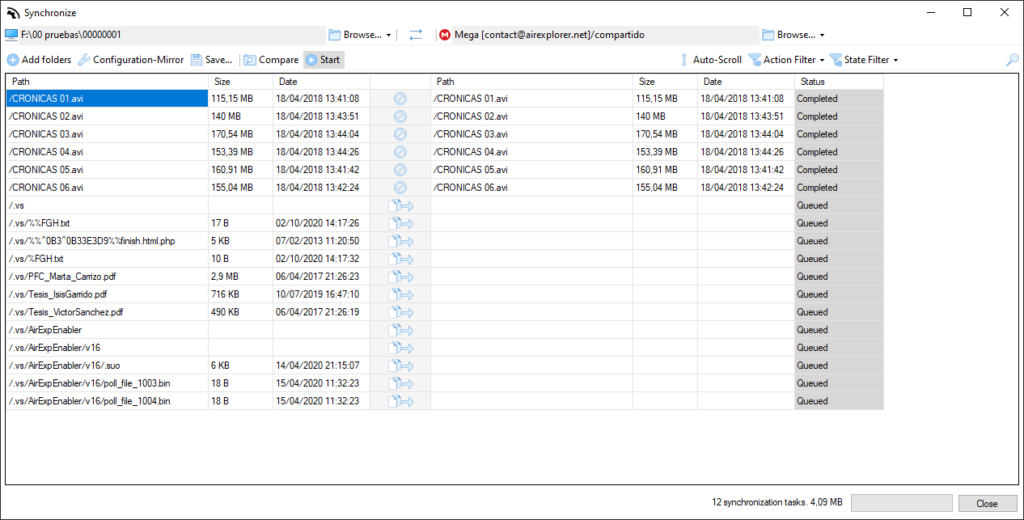
It is important to make regular backups to ensure that your files are protected in the event of a system crash or malware attack.
